Updating Content Configuration in Builder.IO
Each component in Builder.IO can typically be configured from options on the right side of the UI (or with the following icons if you are on a smaller browser).
Options tab
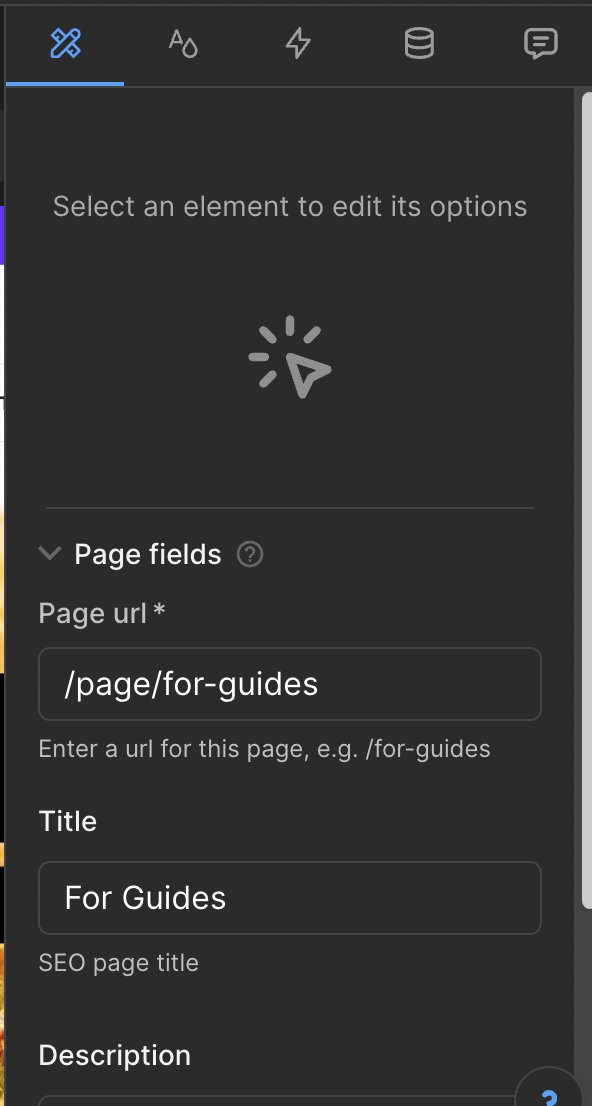
When no component is selected, it will show only the page options (in which case, these are the Page fields, such as URL, and Meta Title / Descriptions). Depending on the component selected within the middle section, the options and styles will vary.
Example of Text Options:
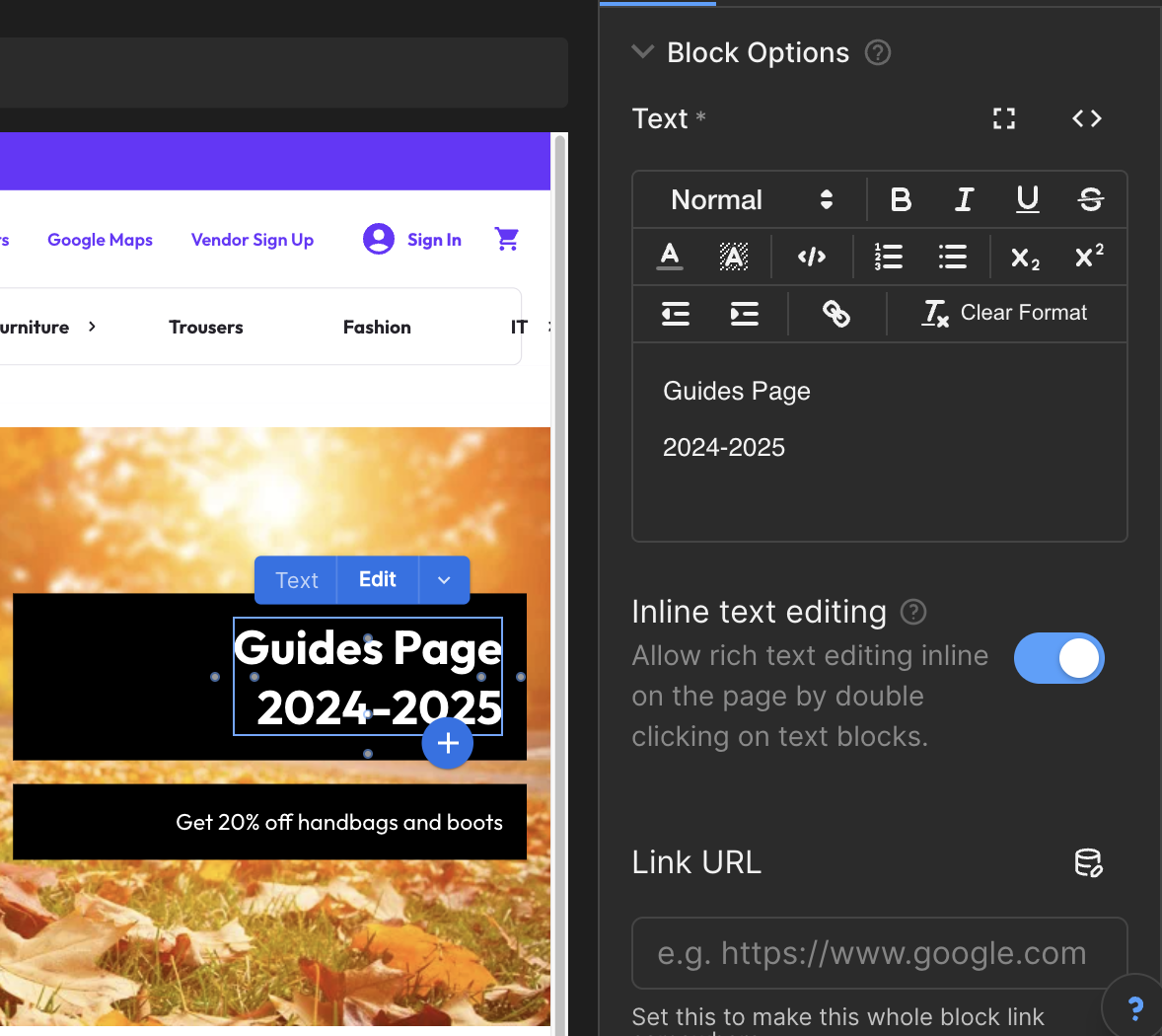
Example of Image Options:
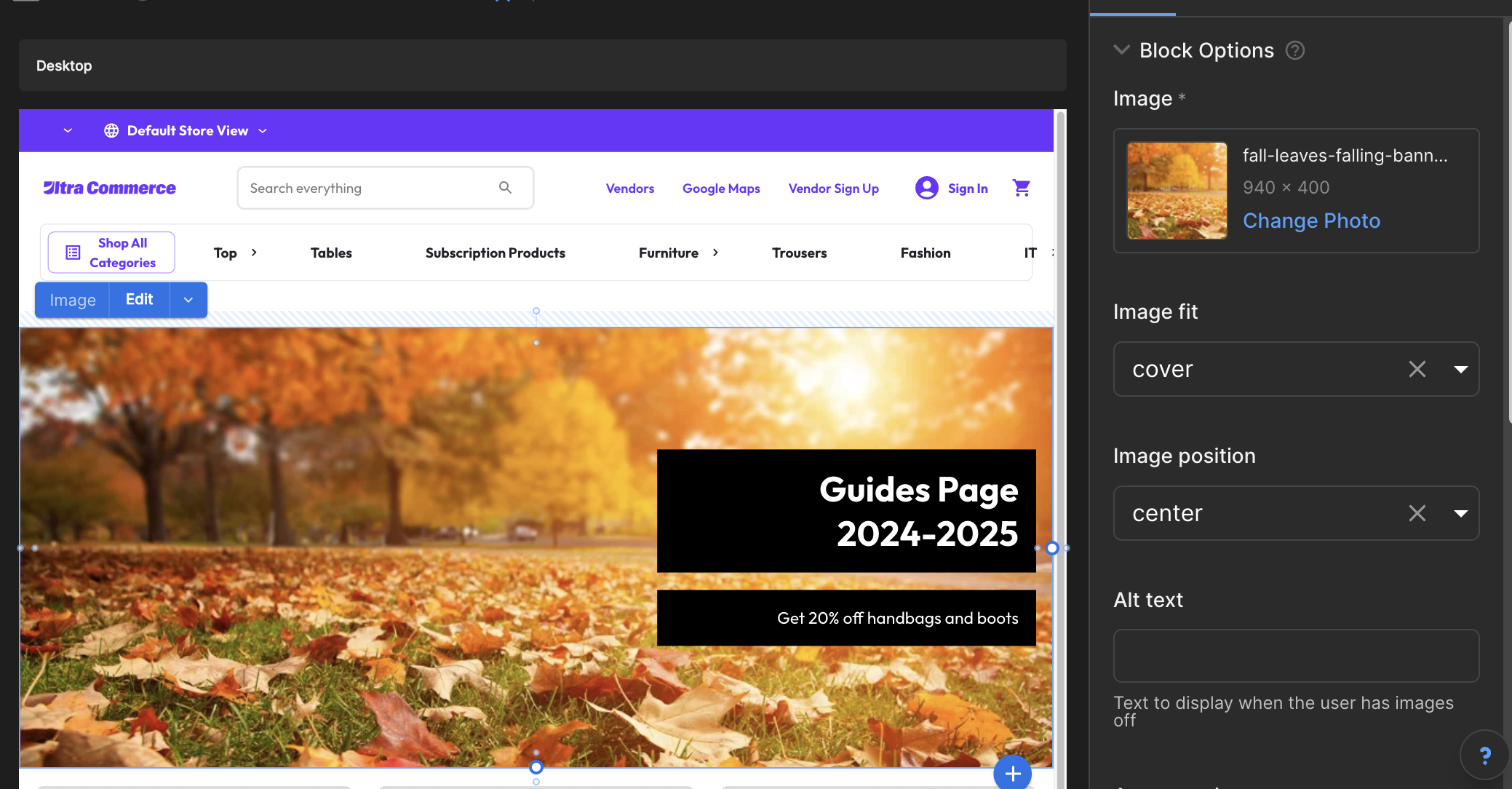
Style tab
The style tab allows you to modify further configurations, such as alignment, typography and spacing.
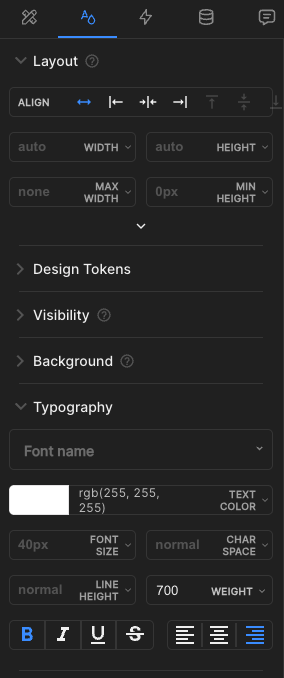
Animation tab
The animation tab allows you to add small flares to your page. You can choose how the page will load certain components and the type of transition animation that will happen. This is completely optional.
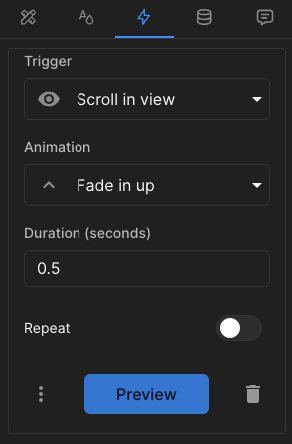
Connect tab
The connect tab allows you to manage advanced configurations. You can generally leave this as is.
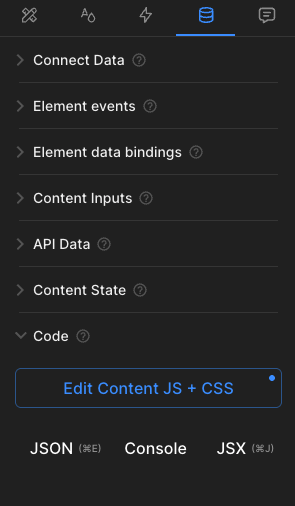
Comments tab
You can use this to communicate with other users that have builder.io access to this space and page.
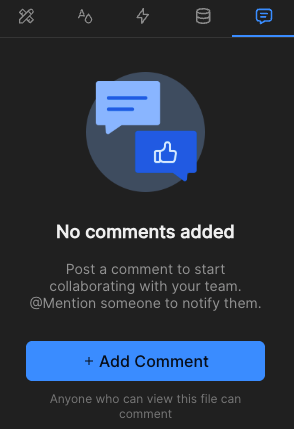
Saving updates
When you have made changes to any of the above that you wish to save, you may save it as a Draft by clicking on the top left arrow of the page if you wish to keep your change unpublished publicly.
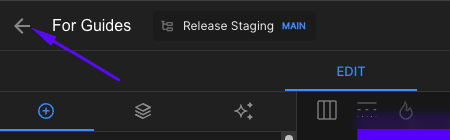
You may also select Publish or Publish Update from the top right to make your changes live.
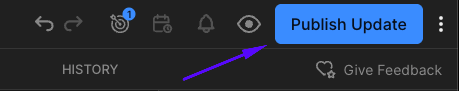
Updated 8 months ago