Connecting a WooCommerce store to the Marketplace via Fuse
Credentials Required from Platform
Here is the information needed to provide to the UC Support / Project team so that the store may be connected to the Marketplace.
- Consumer Key
- Consumer Secret
- URL of the WooCommerce Store
Obtaining WooCommerce API details
To connect a WooCommerce Store, please follow the instructions below.
-
Navigate to WooCommerce > Settings > Advanced > Rest API > Add Key
-
Provide a Description, ensure the correct User is selected, and give Read/Write Permission if orders are to be sent back to WooCommerce.
NOTEFor product creation only, permissions can be Read.
Then select Generate API key at the bottom.
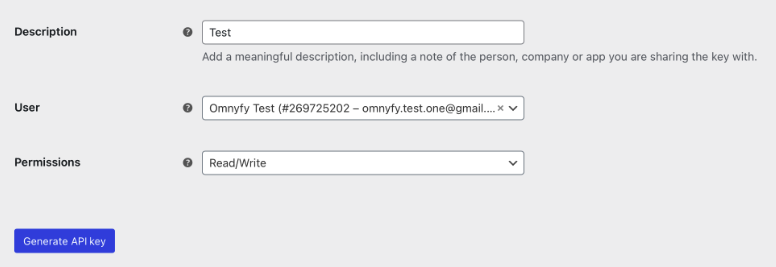
-
Copy and paste the details of your key:
WARNING:Please have these credentials copied and pasted somewhere immediately, as you cannot copy it again once you leave this page. If you lose this, you will need to create a new one
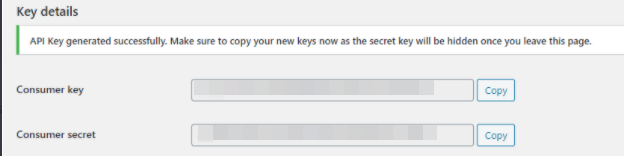
-
Provide the following information to the relevant UC team.
- Consumer Key
- Consumer Secret
- URL of the WooCommerce Store
Integrating Shipping Fulfilments with Fuse
-
Fulfilments Sync will require a module for shipment - labelled Shipment Tracking to be installed. See the link below on how to purchase it.
https://woocommerce.com/products/shipment-tracking/ -
Once installed and configured, the sync will be able to function.
https://woocommerce.com/document/shipment-tracking/#section-2Ensure to set tracking details in the top right, as this is where the information about the shipment is saved to the platform. This section appears on order edit page only, after adding the "Shipping Tracking" plugin.
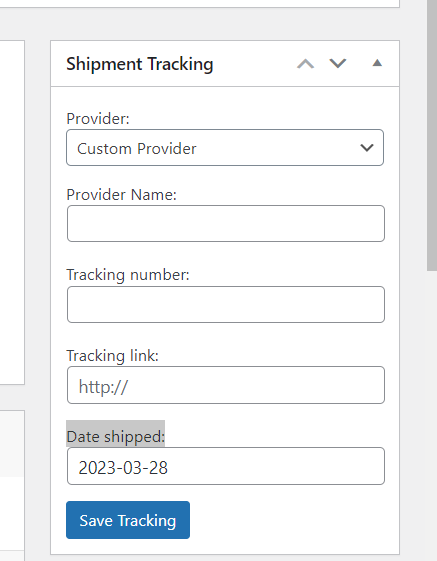
These fields appear after clicking on the Add Tracking Number button.
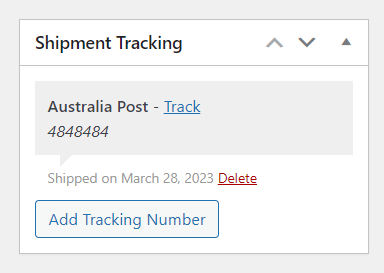
Linking Fuse orders to a specific WooCommerce customer (optional)
By default, all orders will be created as a guest customer (customer_id = 0). If your WooCommerce store has a customisation that requires all orders to be synced to a specific customer_id other than default, please provide us this value.
What happens next?
Ultra Commerce will connect your store via our integrator application and Fuse, and begin to sync products to the Marketplace. The UC team will then advise when this has been connected, and you can map the data when ready.
Updated 6 months ago