Anonymisation of Customer Data (GDPR)
How Anonymisation of Customer Data works
If anonymisation is not required for your marketplace, ensure that it is disabled as this can affect order details from being passed to the vendor/marketplace owner - this includes Customer Name, Email and Addresses (which may make it difficult to contact the customer about where to ship their order).
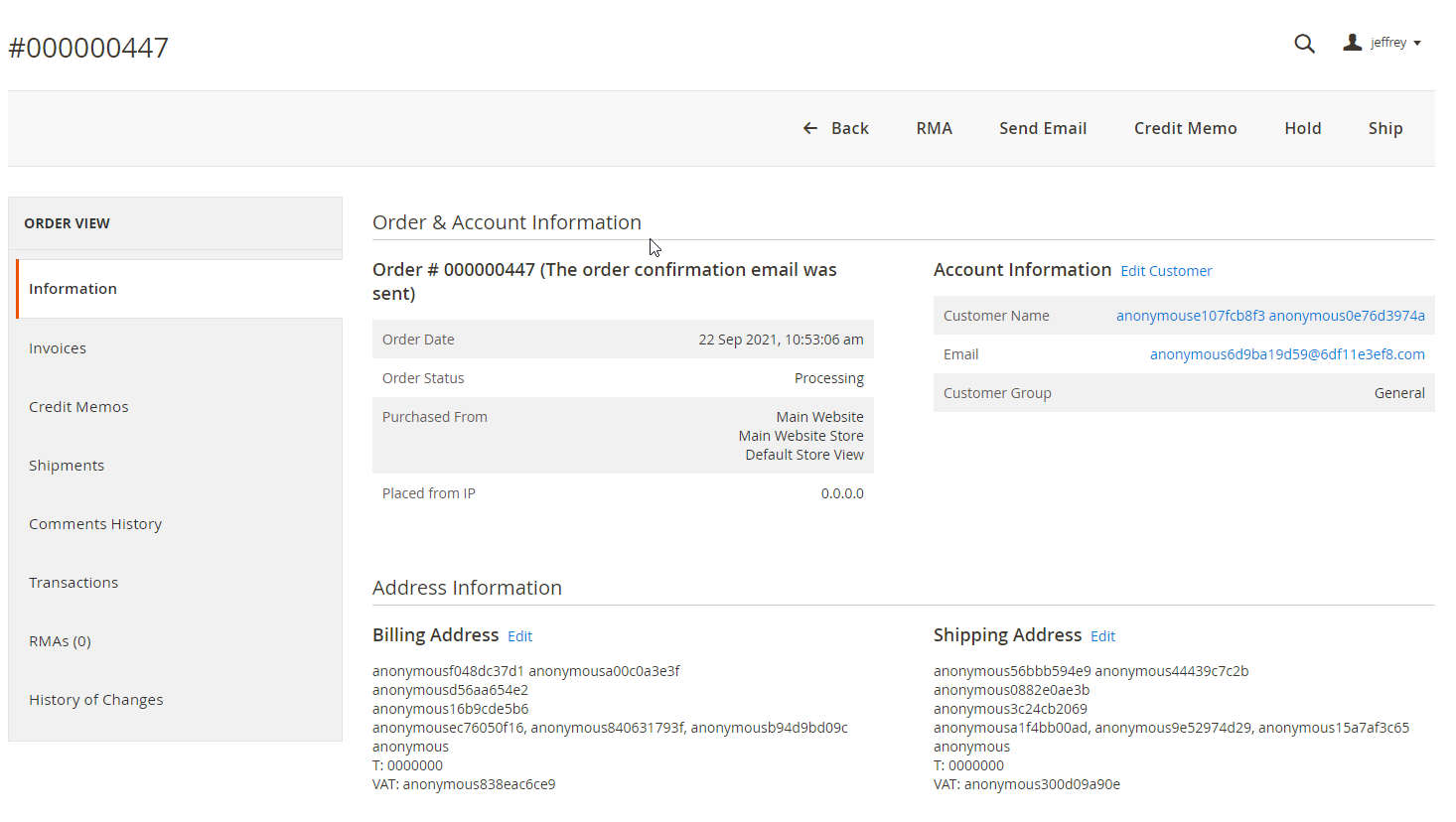
If enabled, customers can select this option from the Privacy Settings Menu from their Customer Account.
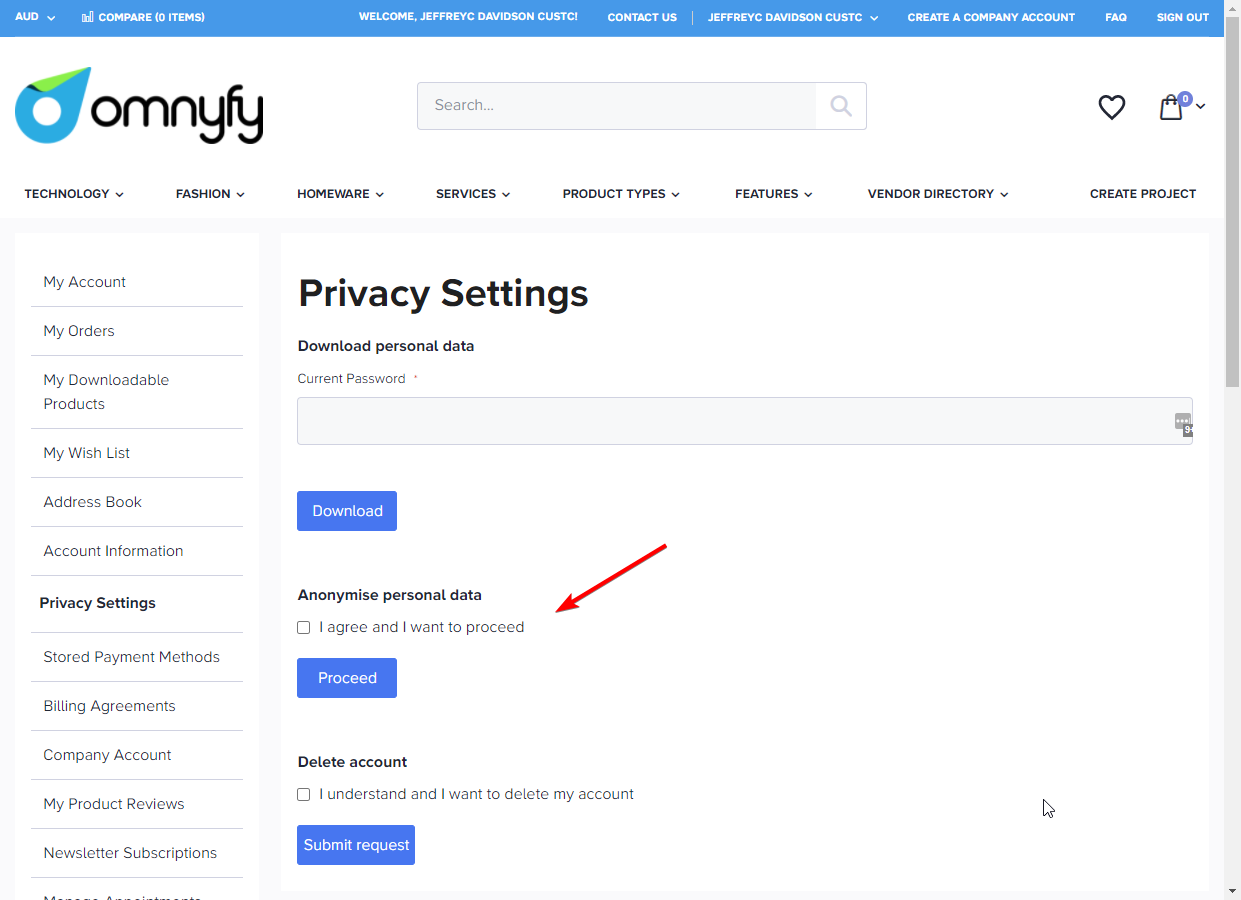
NOTEYou cannot undo an anonymized account. Once anonymized, that order will not be able to revert back.
Configuring GDPR
This setting can be configured in Stores > Configurations > Amasty > Personal Data Protection > General > Enabled
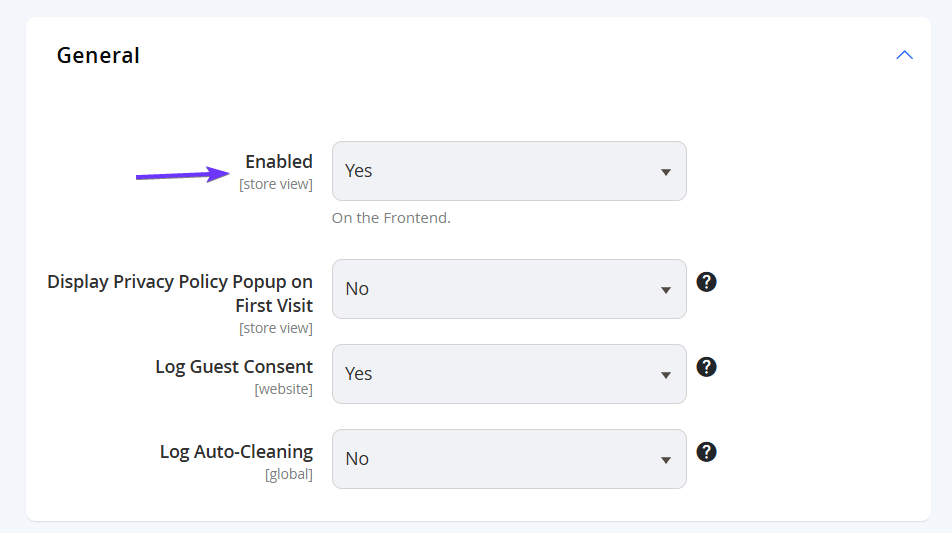
You can also choose in the configuration to Prevent Data Deletion or Anonymize Orders based on Order Status. This is under Stores > Configurations > Amasty > Personal Data Protection > Personal Data Deletion and Anonymization > Prevent Data Deletion of Recent Orders > Anonymization/Deletion of Personal Data for Orders in Specified Status(es).
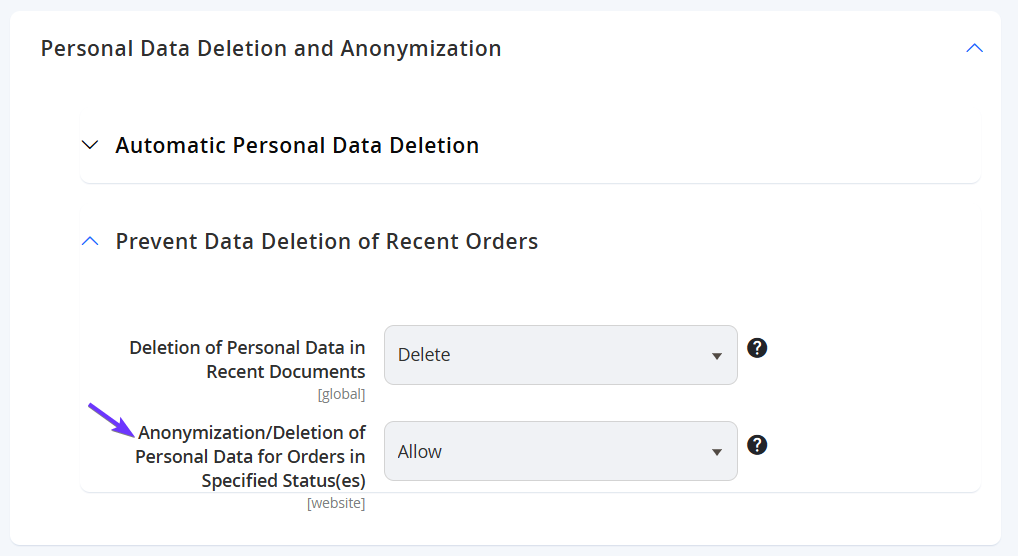
This does not fix orders that already have anonymised information, however you can edit the billing/shipping details for that order if you have it already (potentially order email notifications).
Other settings on this page may remain at their default values, unless you wish to modify more advanced settings and have the requisite knowledge to do so. Select Save Config from the top right when configuration is complete.
Updated 8 months ago