Preparing to connect stores to the marketplace
When setting up an external store to be connected to your Marketplace, there's still a few things that the UC Support Team will need to do in order to help connect the store. This include some pre-requisites, one as such is creating a brands attribute and additional custom attributes (read more here Fuse UI - Creating brand and custom product attributes for mapping).
To set up a vendor with their own store, ensure that the marketplace attributes are configured, and that the vendor has been fully onboarded (sources / locations created etc). Then you can simply follow the steps below.
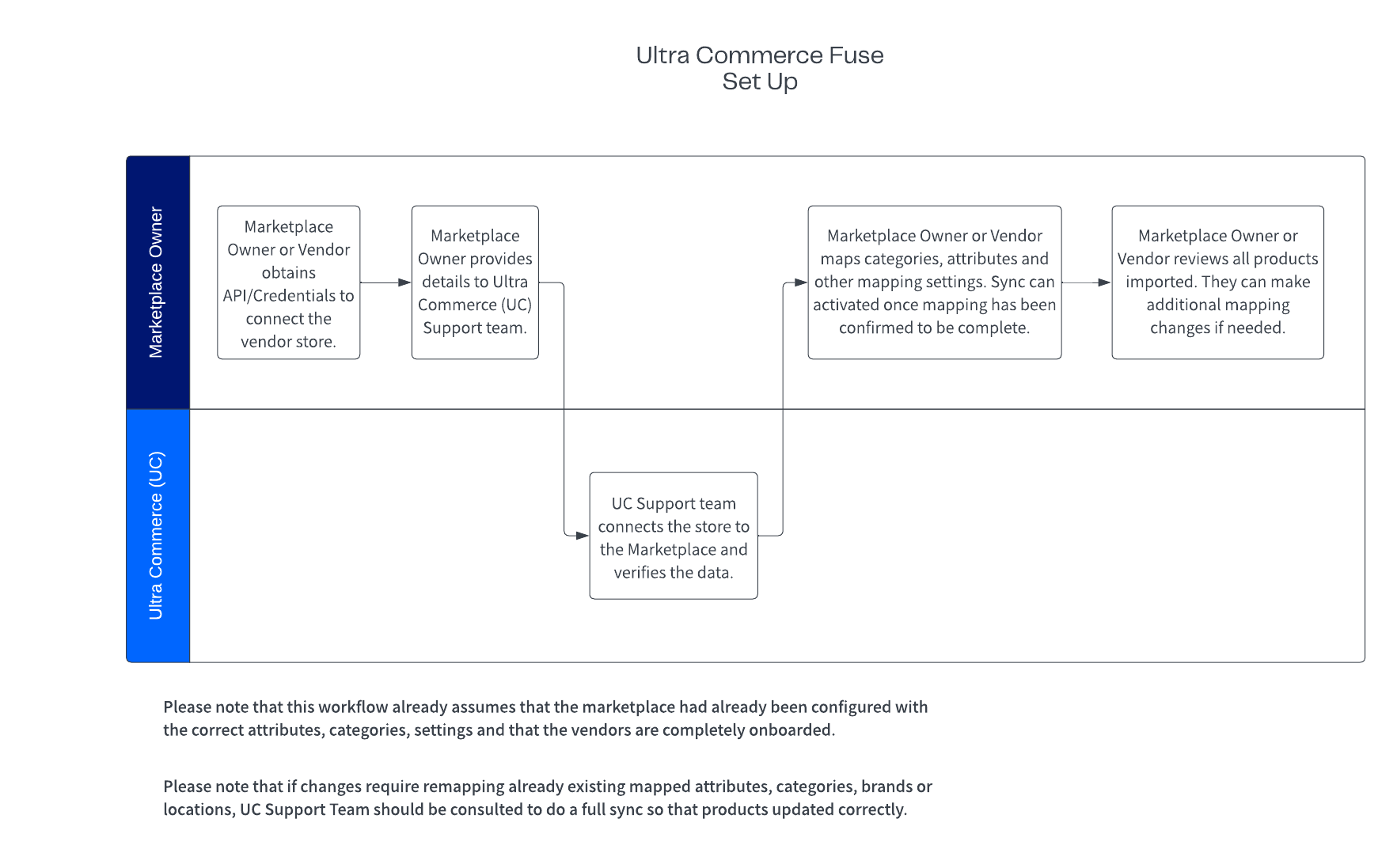
For the individual API / credentials required for specific stores, please see the connection steps below:
- Connecting a Shopify store to the Marketplace via Fuse
- Connecting a WooCommerce store to the Marketplace via Fuse
- Connecting a Google Shopping Product Feed to the Marketplace via Fuse
- Connecting a Magento 2 store to the Marketplace via Fuse
- Connecting a Wix store to the Marketplace via Fuse
- Connecting a BigCommerce store to the Marketplace via Fuse
Once the credentials are obtained and the Ultra Commerce Support Team has created the connection, you can then proceed to map the data. See Fuse UI - Store Data Mapping Overview for details.
If you have any questions, please speak to your UC Support Team.
Updated 8 months ago