Glyde Studio - Search
This will primarily control search features from the Header Search bar and Search Results page. This can be managed in the Admin Portal by Stores > Settings > Configuration > Glyde > Glyde Studio.
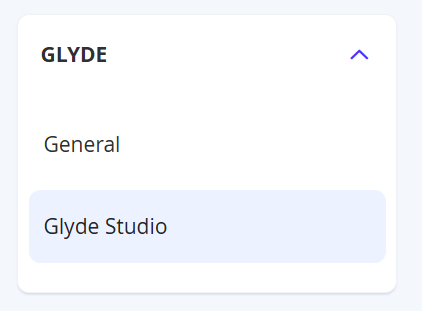
NOTEAll fields are configurable on a Website scope only.
Search
| Field Name | Notes |
|---|---|
| Is In_stock enabled in Search | Set |
| Search JSON | This is where you will need to input the JSON Configurations as per the specified format. |
NOTEAll JSON fields need to be in the correct format as per below.
{
"display_vendor_search_tab": true,
"display_product_search_tab": true,
"display_featured_products": false,
"display_top_sellers": false
}Use a JSON checker to confirm the payload is correct before saving, or it may have issues with the front end if one of the parameters are not as expected.
JSON Configurations
| Name | Description | Type | Value |
|---|---|---|---|
| display_vendor_search_tab | Dictates if the search results will include the Vendors tab. | Boolean | true or false |
| display_product_search_tab | Dictates if the search results will include the Products tab. | Boolean | true or false |
| display_featured_products | Dictates if the Featured Products will appear at the top of the Vendors Search Results page. | Boolean | true or false |
| display_top_sellers | Dictates if the Top Sellers will appear at the top of the Vendors Search Results page. | Boolean | true or false |
If any changes were made, you can then select Save Config from the top right.

Updated 8 months ago