Connecting a BigCommerce store to the Marketplace via Fuse
Credentials Required from the Platform
Here is the information needed to provide to the UC Support / Project team so that the store may be connected to the Marketplace.
- API Path
- Access Token
What data does BigCommerce sync Fuse with?
Currently, BigCommerce can syncs with the Marketplace on the following data:
- Products (to the Marketplace)
- Orders (from the Marketplace)
Obtaining API information
To connect your BigCommerce store with Fuse, you will need to obtain your API information and provide it to the Ultra Commerce Support Team or Project Manager.
-
First you will need to log in to BigCommerce with your account.
-
From the left menu, select Settings.
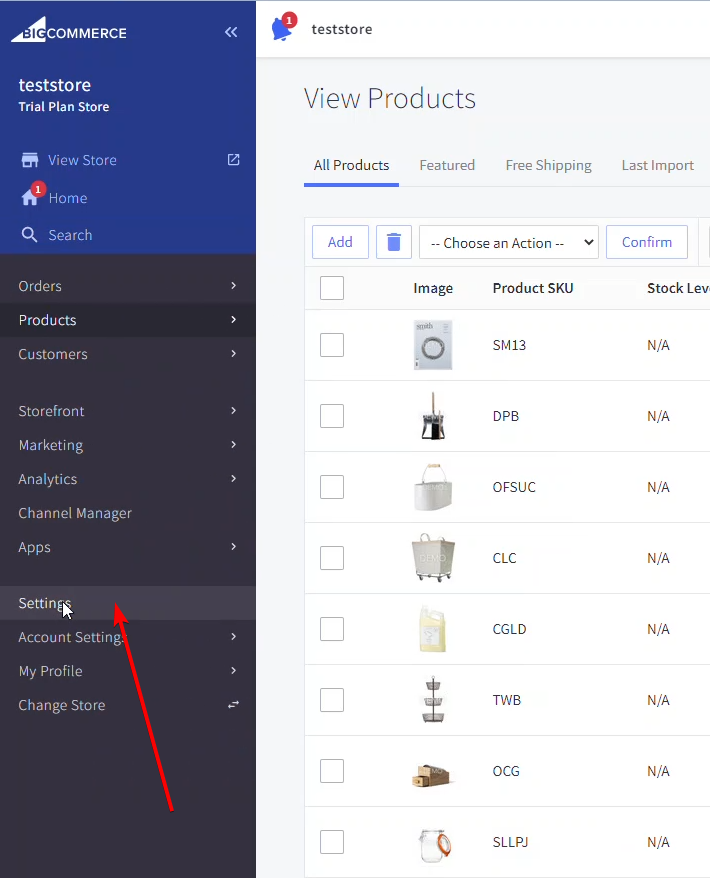
-
Scroll to the bottom of the Settings page and select API > API accounts.
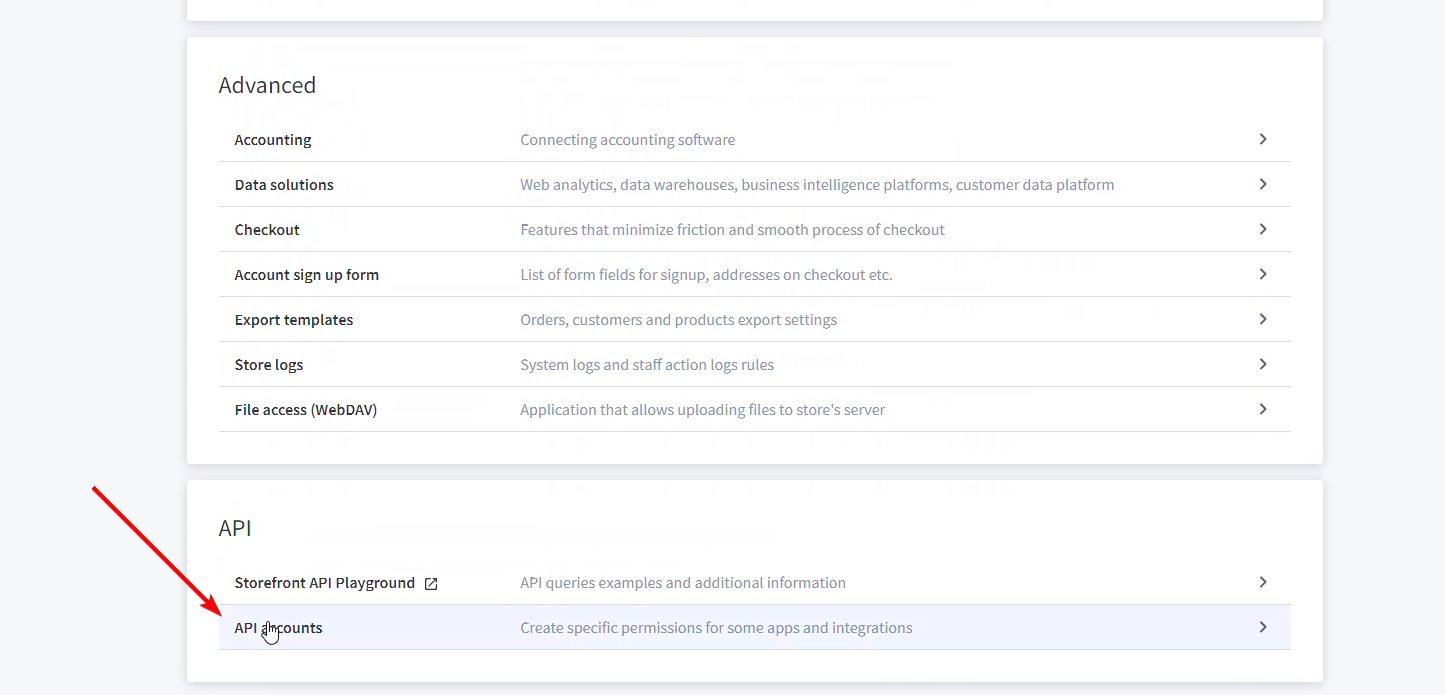
-
Here the page will load with any existing API accounts you may already have. From the top right, select Create API account.
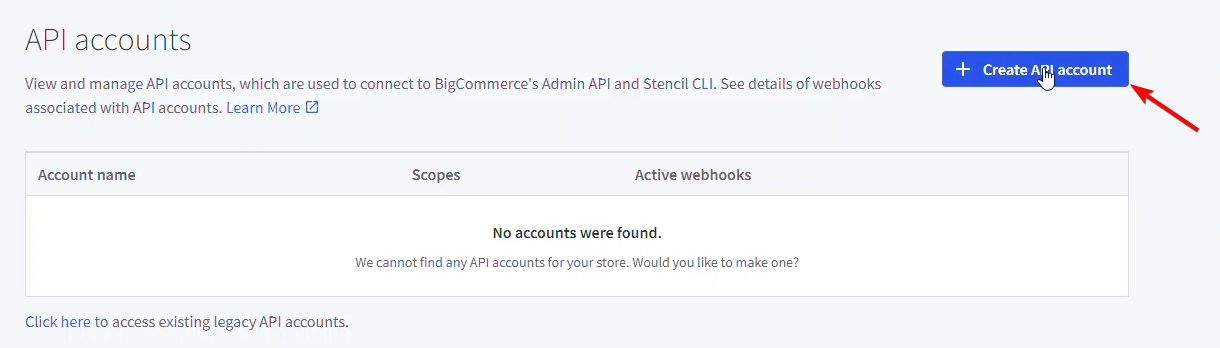
-
Enter the name for your API Account (you can call it as the name of the Marketplace, or Ultra Commerce Fuse to help identify this in future).
NOTETake a note of the API path as you will need this later. Leave Token type as it is.
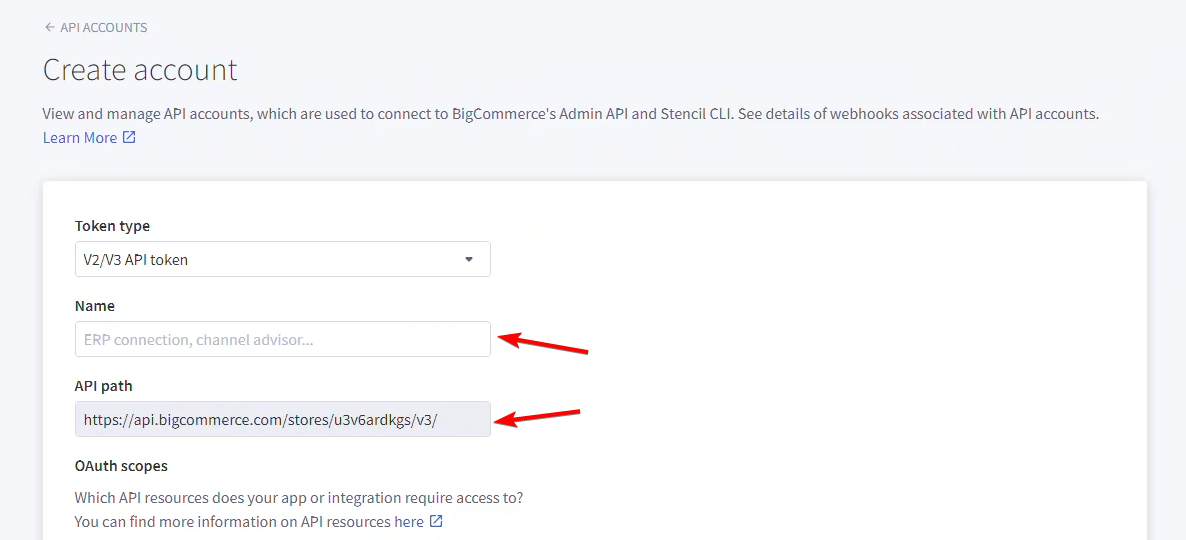
-
Here you will want to make the following changes to the following, into read-only.
-
Content
-
Customers
-
Information & settings
-
Marketing
-
Orders
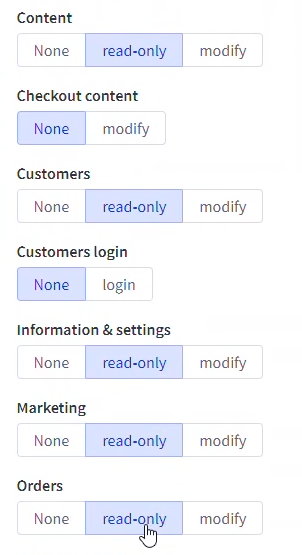
-
Order transactions
-
Get payment methods
-
Stored Payment Instruments
-
Products
-
Themes
-
Carts
-
Checkouts
-
Site & routes
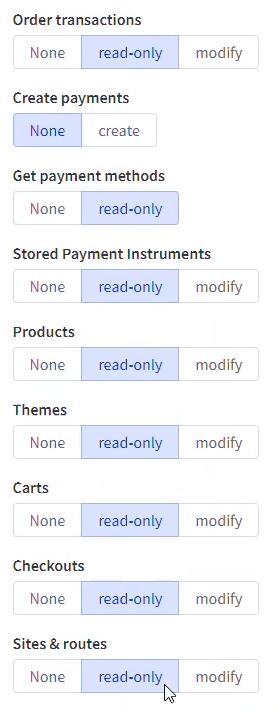
-
Channel settings
-
Channel listings
-
Store logs
-
Store Inventory
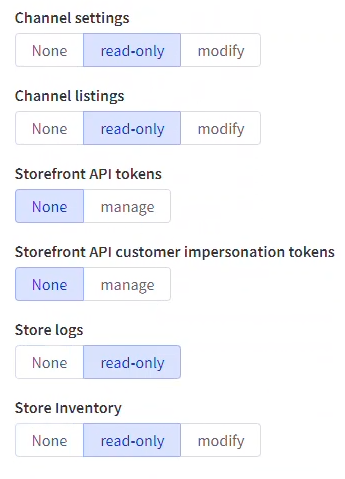
-
-
Once ready, select Save from the bottom right bar.
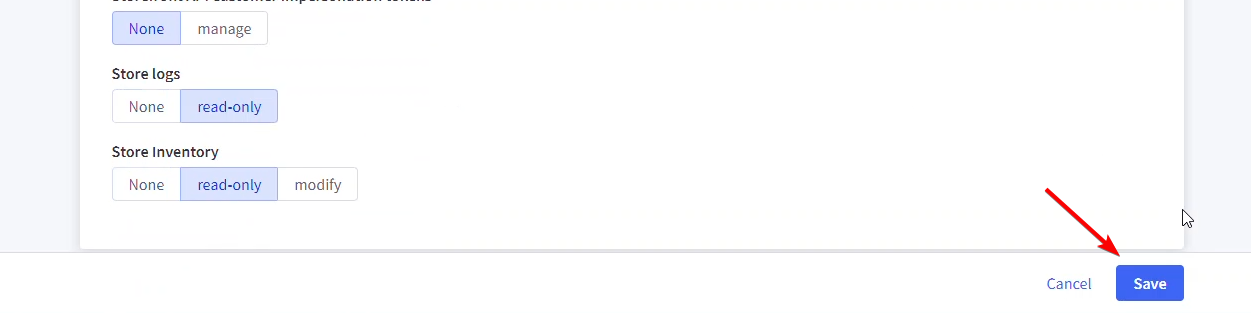
-
A pop up will appear with your API details. Select Done when you have copied all the information.
WARNINGPlease have these credentials copied and pasted somewhere immediately, as you cannot copy it again once this window has been closed. If you lose this, you will need to create a new one.
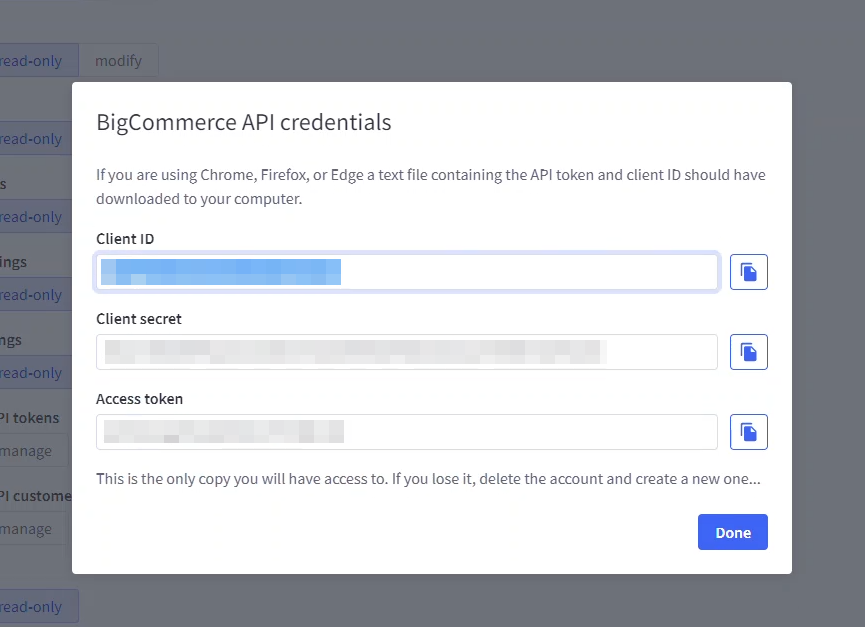 NOTE
NOTETake note of the Access Token. This will need to be provided to the UC team to connect the store.
Select Done when the details have been securely copied somewhere.
-
Provide the following details to the relevant UC team.
- API Path (from step 5)
- Access Token (from step 8)
What happens next?
Ultra Commerce will connect your store via our integrator application and Fuse, and begin to sync products to the Marketplace. The UC team will then advise when this has been connected, and you can map the data when ready.
Updated 7 months ago