3b. Vendor KYC - Manual Payouts Approval Process
As a Marketplace Owner, to payout a vendor, the vendor needs to have their KYC approved. Usually, if you're using Stripe, this is handled by Stripe once the vendors input their information in their interface. In the event that Stripe is not used for the payout process, you can still register and approve the Vendor's KYC and flag the orders as paid through the system.
Approving a Manual Payout
- In the Admin Portal, navigate to the left menu Marketplace Management > Payout Management > Select Payout Type.
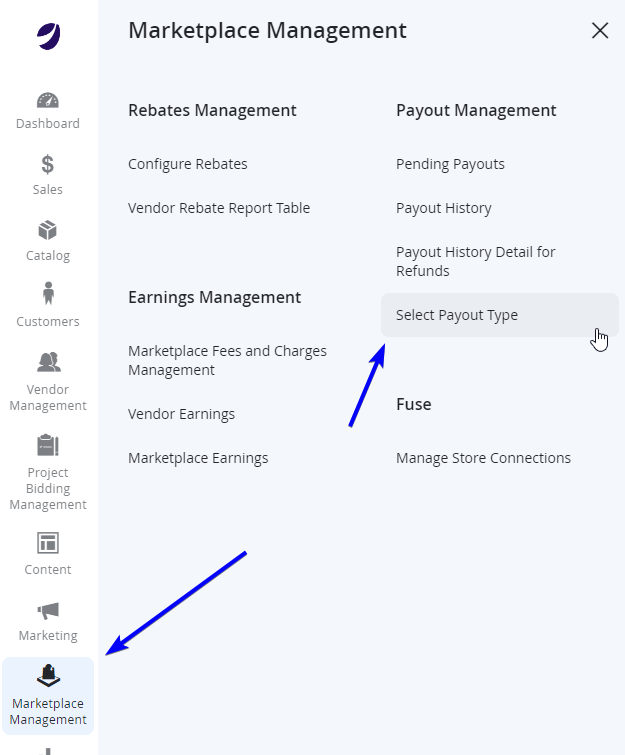
- The grid will display a list of all Vendors available. Select the Vendors that require KYC Approval manually using the tick box on the left. You can also see the KYC Status on the right of the grid.
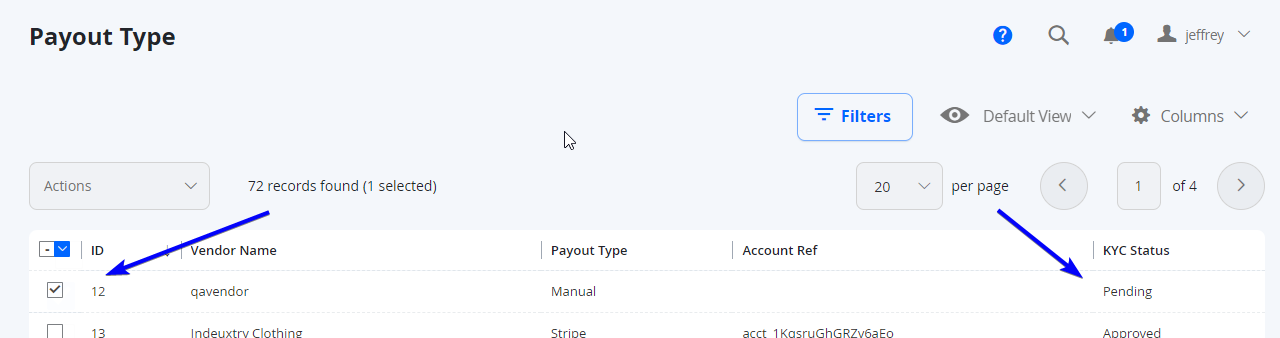
- Once all required Vendors are selected, navigate to the Actions dropdown on the top left of the page and select Update KYC Status > Approve KYC.
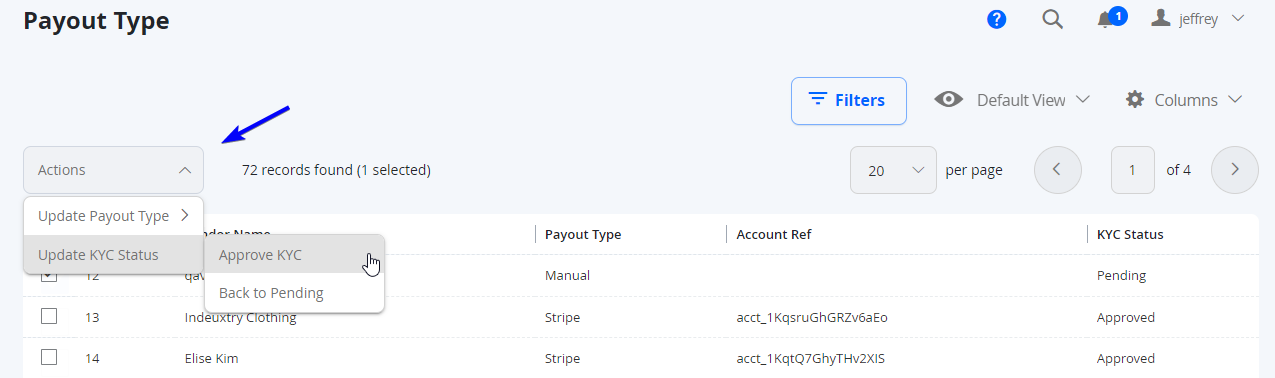
- This will then change their KYC Status to Approved. The vendor can now be set for Manual Payouts.
Updated 8 months ago
What’s Next