Inventory Settings
For the most part, you only need to look at how you wish to display out of stock products to customers on the front end.
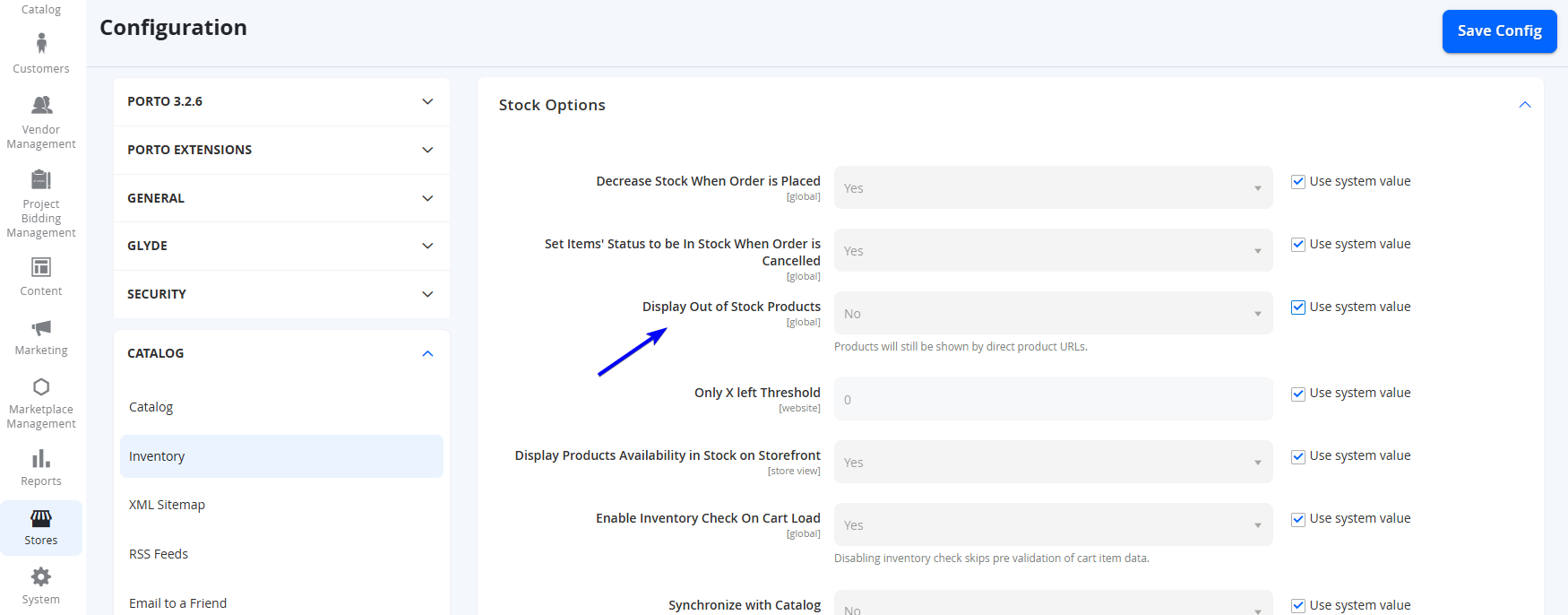
By default, products where the stock status is Out of Stock are removed from the front end Category listing, so it prevents customers from attempting to buy products that cannot be fulfilled. Each product controls its own stock threshold for when the product is set to Out of Stock. If you wish to change this, ensure you deselect the Use system value checkbox in order to change the dropdown. Products will still be available for customers to visit via the URL of the product.
Other settings on this page may remain at their default values, unless you wish to modify more advanced settings and have the requisite knowledge to do so. Select Save Config from the top right when configuration is complete.
Updated 8 months ago