Configuring Payout Schedule in Stripe
Payout Schedules can be Manual or Automatic. By default, Manual is option to allow payouts to be performed by actions from the Marketplace Admin Portal. Automatic is also available, however you will need to ensure that there are enough funds in the Stripe account, and the payout will need to be set to manual pay outs rather than Stripe.
Navigate to Settings > Account settings > Business.
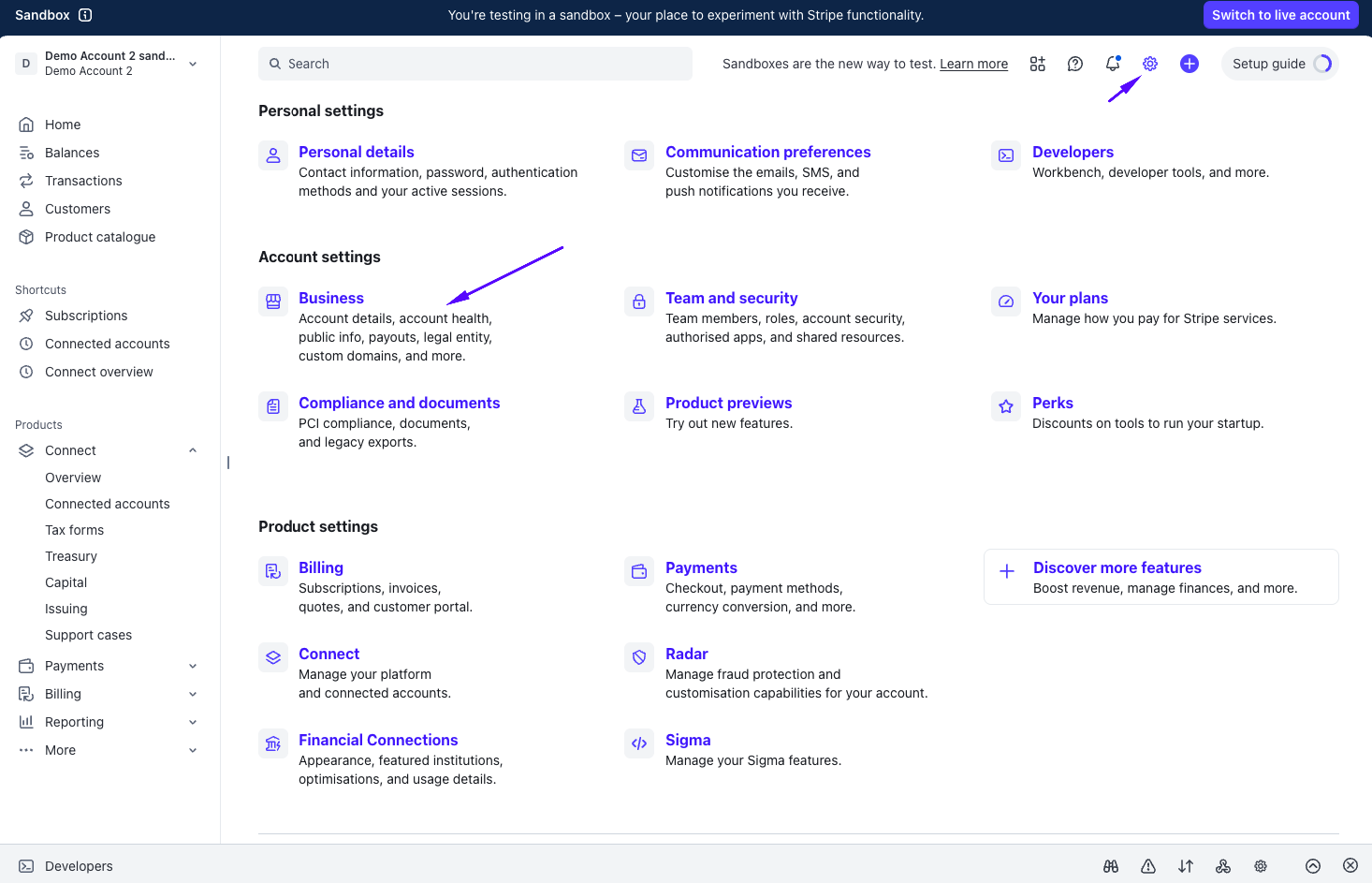
From here, select Bank accounts and currencies tab. See the Payout Schedule section.
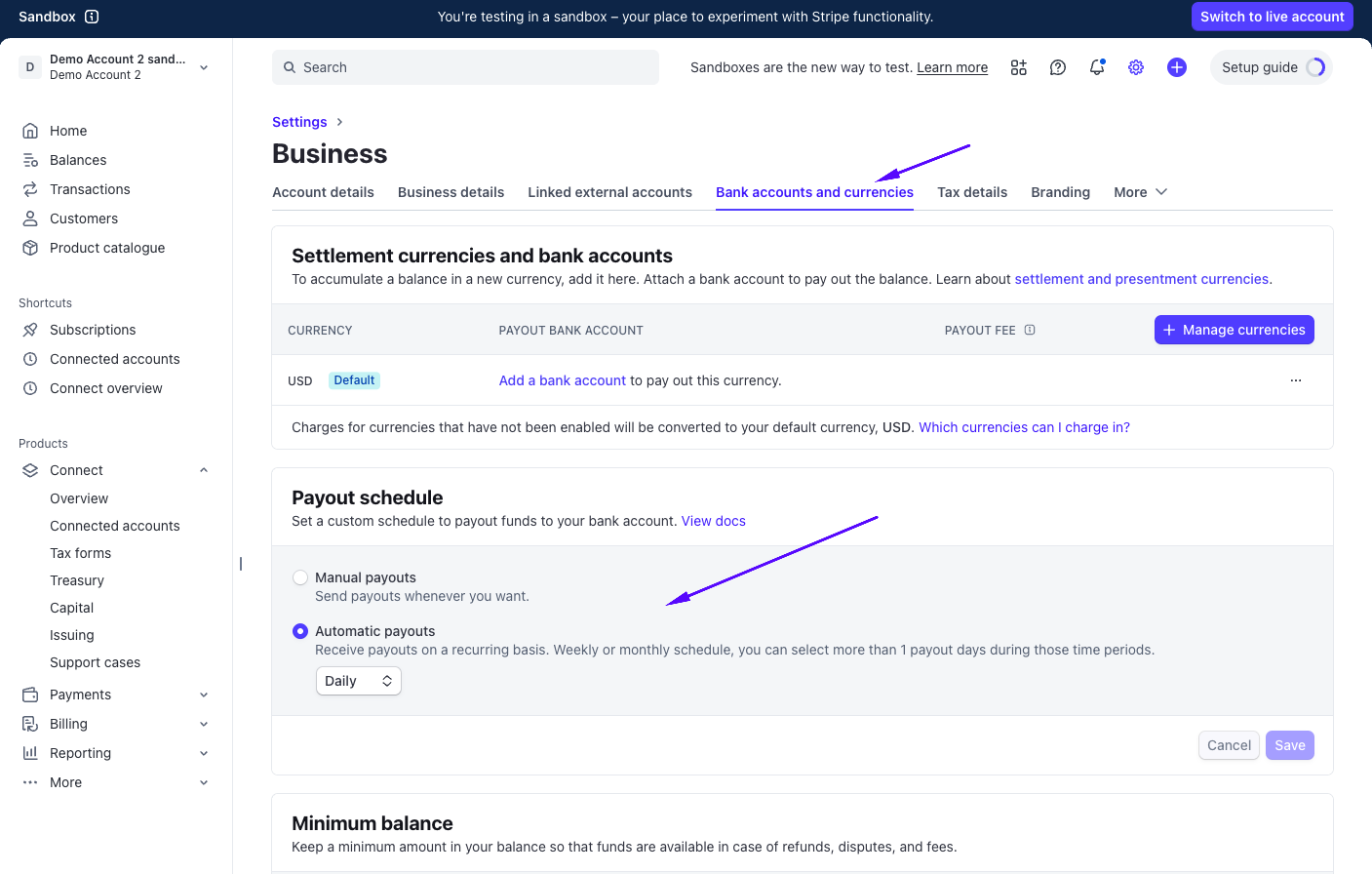
NOTE:
The standard implementation is selecting Manual payouts - so that this coincides with the triggers from payments in the Marketplace. Automatic payouts are generally not supported in out of the box implementations, unless there are customisations in the project to allow for this.
Select Save to make changes.
Updated 3 months ago