Connecting your UC Marketplace to Fuse
-
Login to the Admin Portal, and navigate to System > Extensions > Integrations.
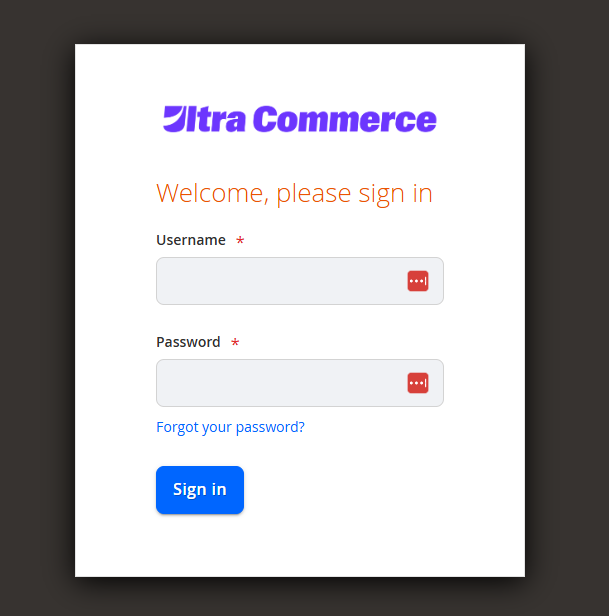
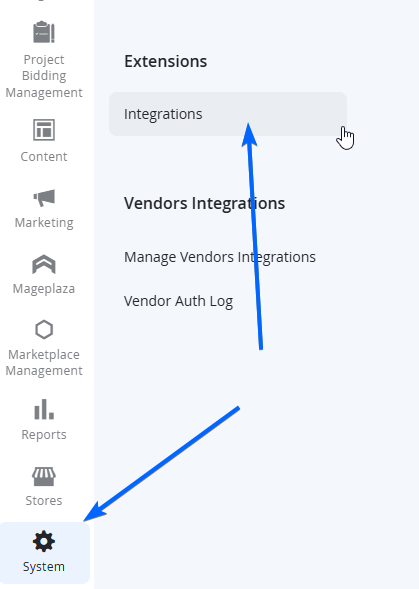
-
Select Add New Integration from the top right of the page.
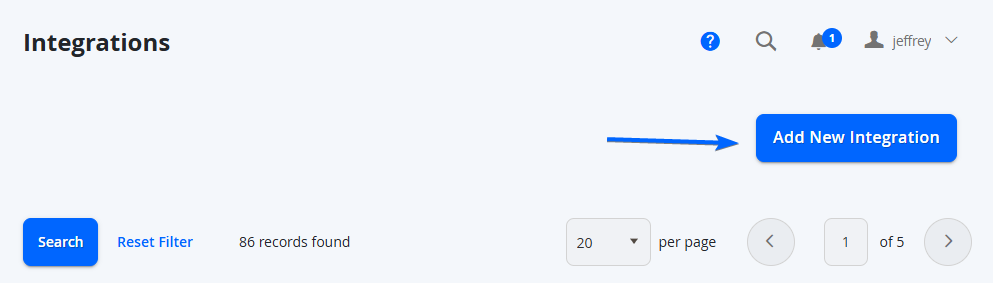
-
Populate the Name of the Integration, the Email used for access and Your Password verification fields (leave Callback URL and Identity link URL blank).
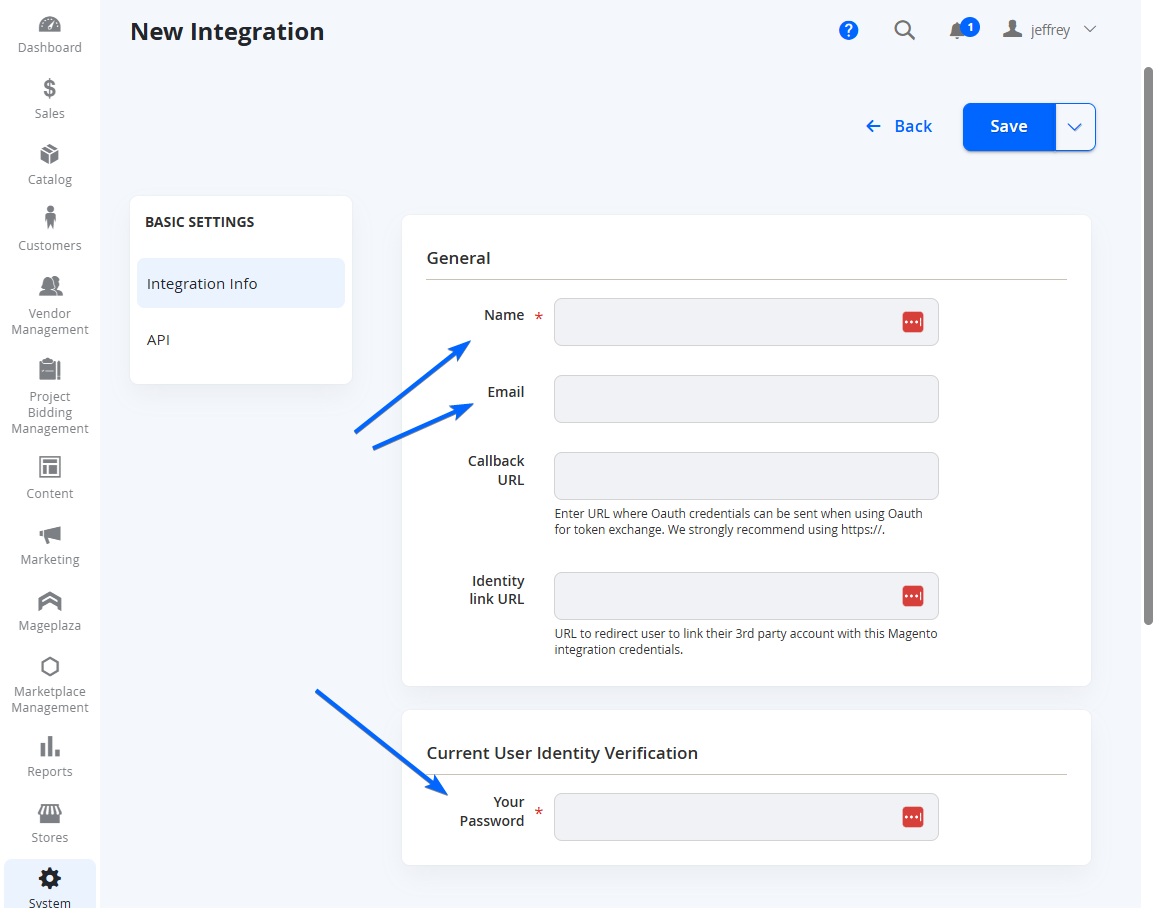
-
Select the API tab from the left menu, then in Resource Access, click on the dropdown and select the option All.
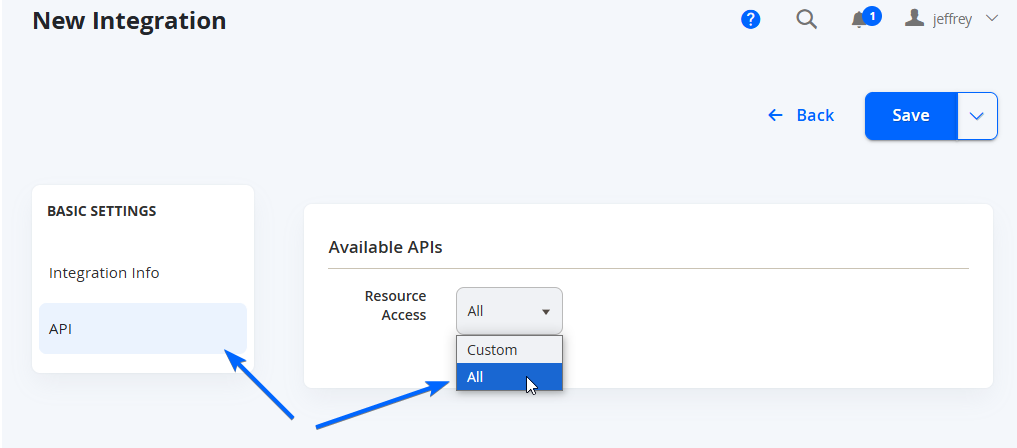
-
When complete, from the top right, select the arrow next to Save, and select the option Save & Activate.
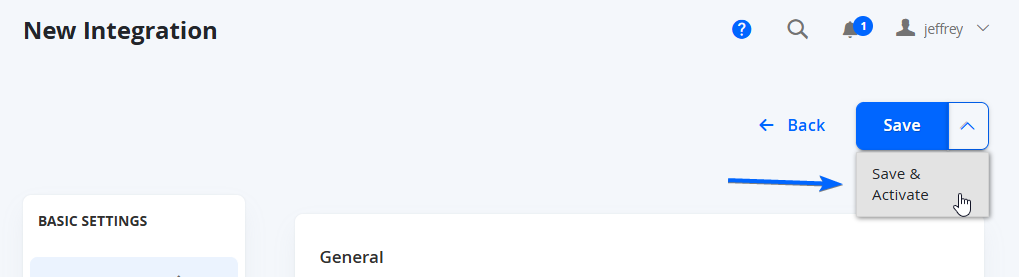
-
A flyout will appear from the right, confirming to allow API Access to all items selected. Select Allow.
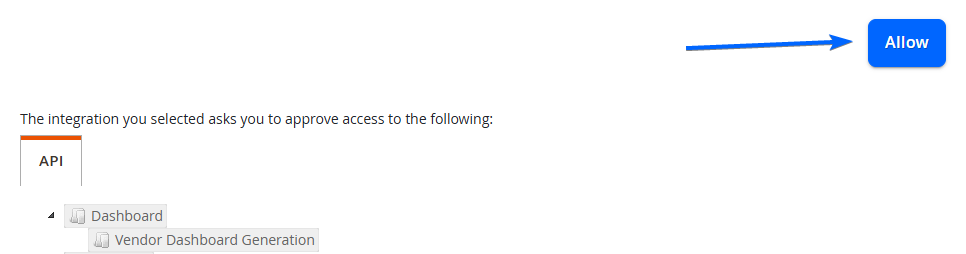
-
The tokens will now be available. Please copy all credentials here and save them somewhere, to provide to the Support or Project team at Ultra Commerce. Once you've copied these, you can select Done from the top right.
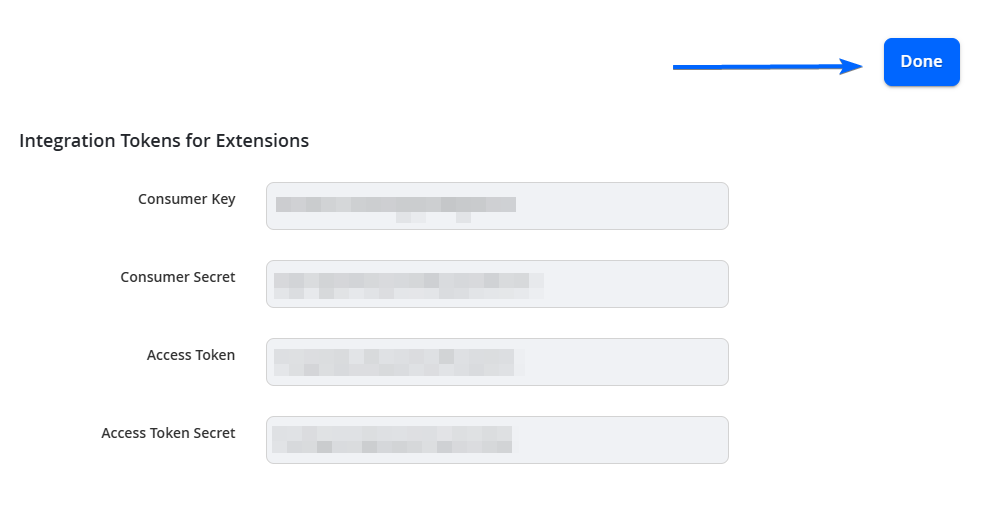
Updated 8 months ago