Setting up the Marketplace Branding on Stripe
This section focuses on the Stripe configurations for Vendor KYC Sign Up User Interface. This is the view Vendors will see when they start their KYC process to connect in Stripe.
From the Stripe account, navigate to Settings (from the top right) and select Connect.
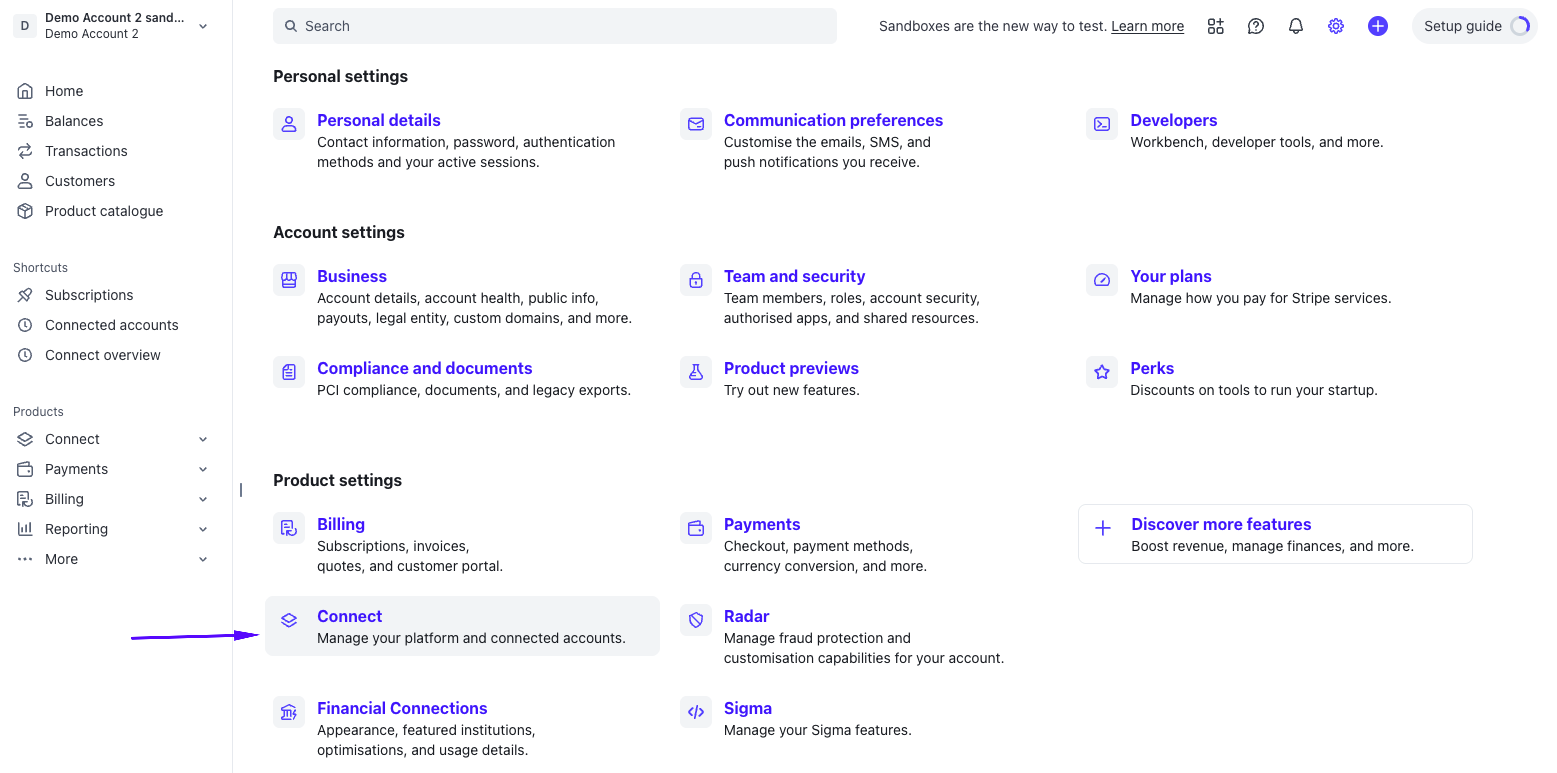
Select Onboarding Interface.
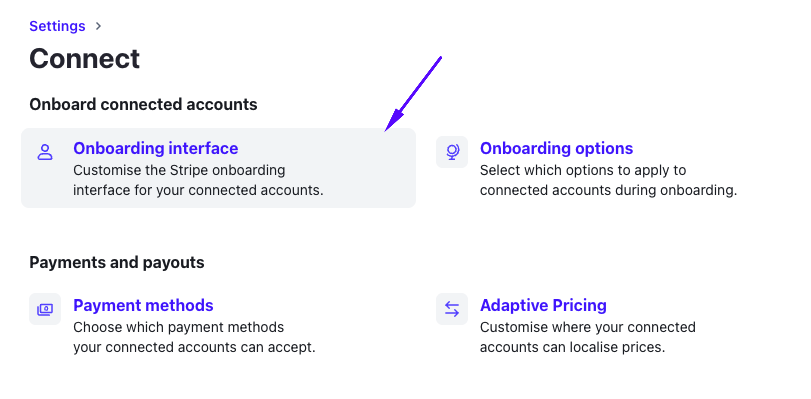
You can check Branding > Customise and edit the Brand Elements.
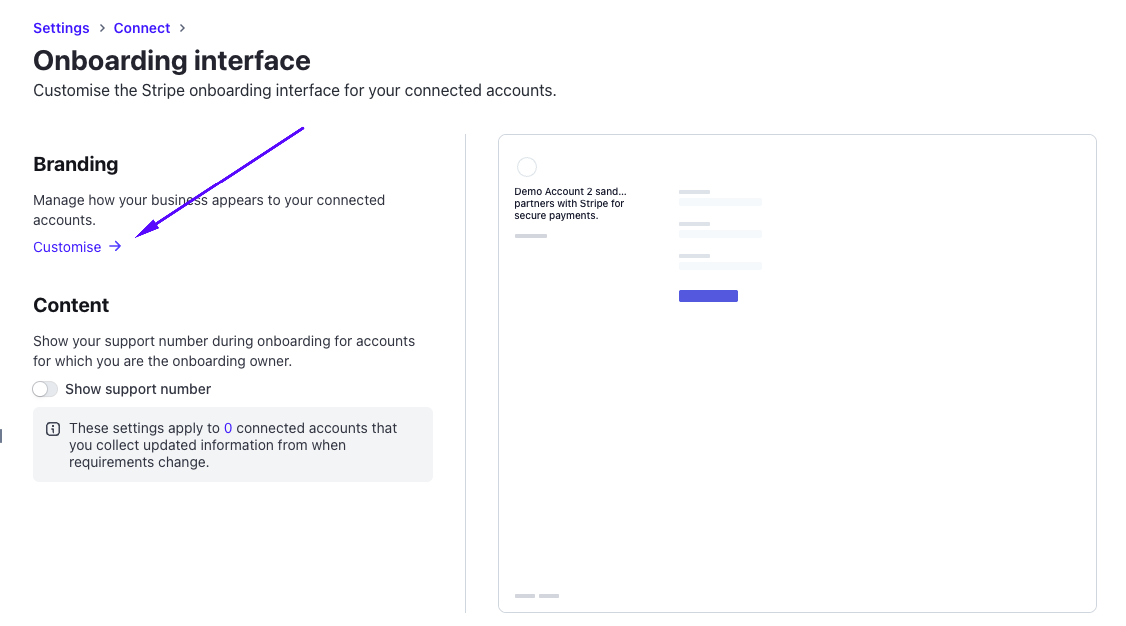
Here, you can update the configuration and the media for how you can show Marketplace Branding colours and logos.
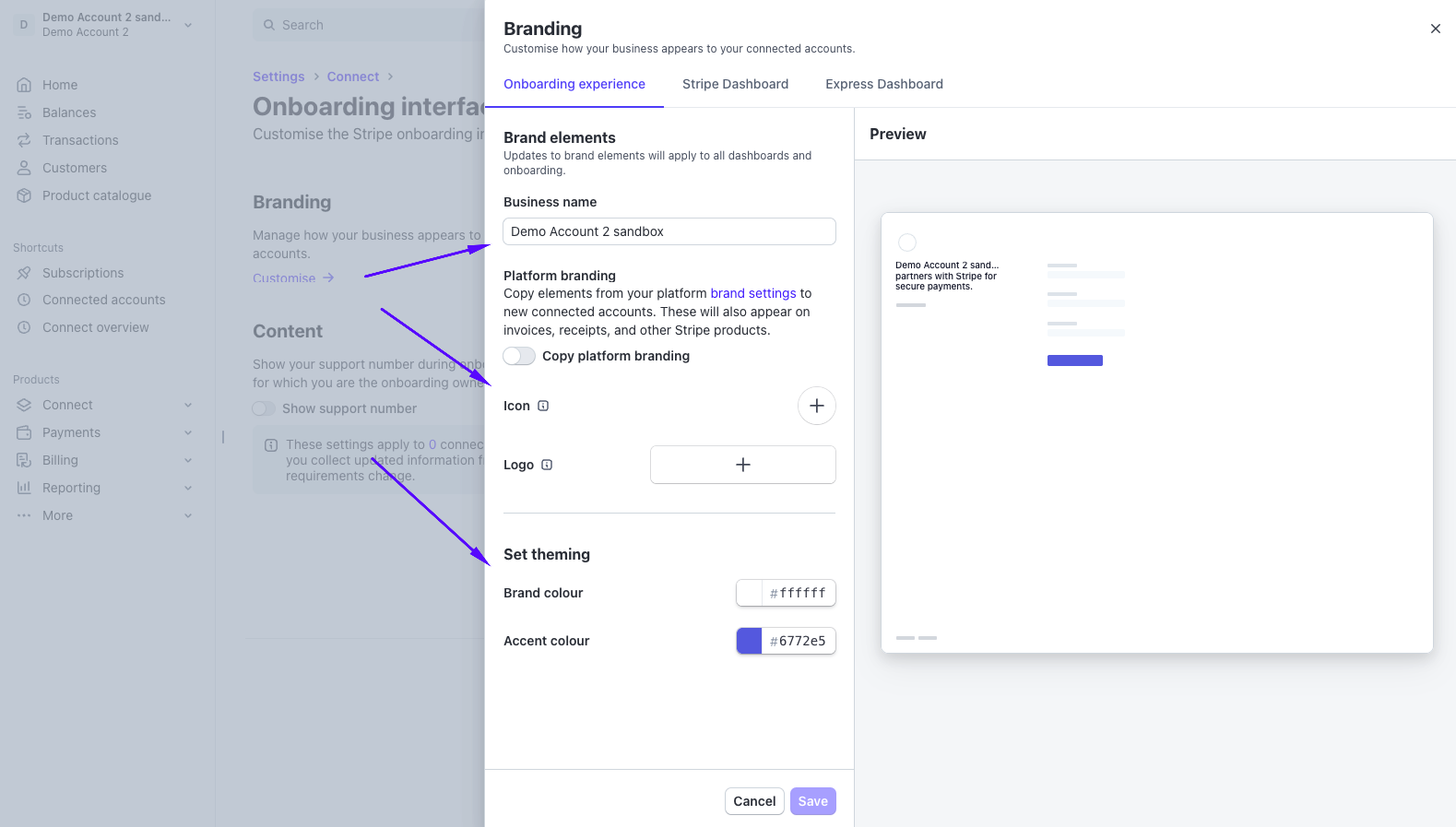
When you are happy with the branding and colours, select Save.
Updated 4 months ago