Sales Reporting
The Marketplace Platform comes with standard e-commerce reporting out of the box, for Marketplace Owners.
NOTEVendors currently do not have access to this, but can see their stats through the dashboard (depending what you have provided as available).
The Advanced Reports feature allows you to view default reports and create custom sales reports, with attributes of your choosing.
Accessing Reports
-
Log into the Admin Portal as a Marketplace Owner.
-
Navigate on the left menu and select Reports. A flyout menu should appear, from here select Advanced Reports > Reports.
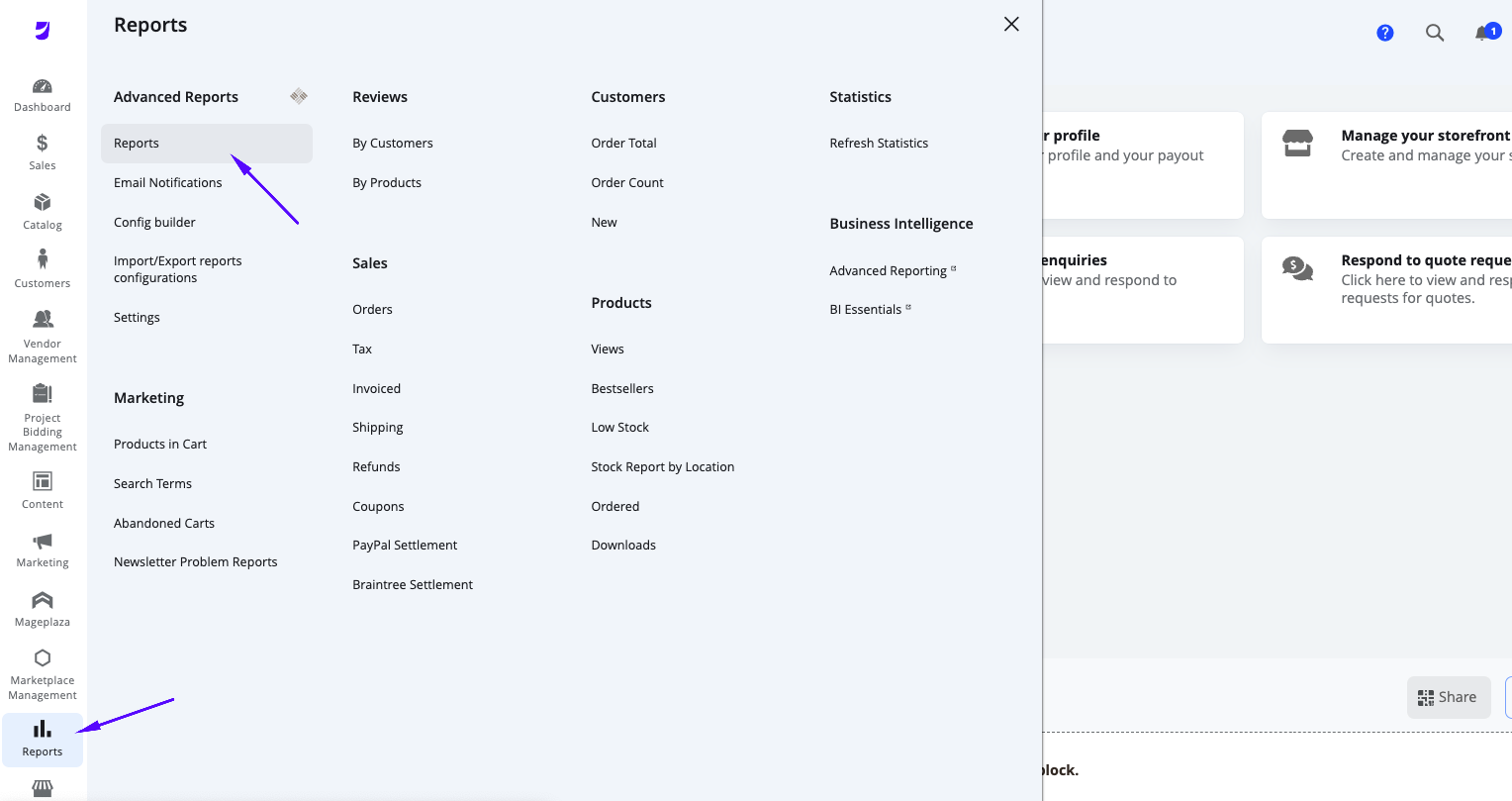
-
Here you will see the general sales report as the first report available.
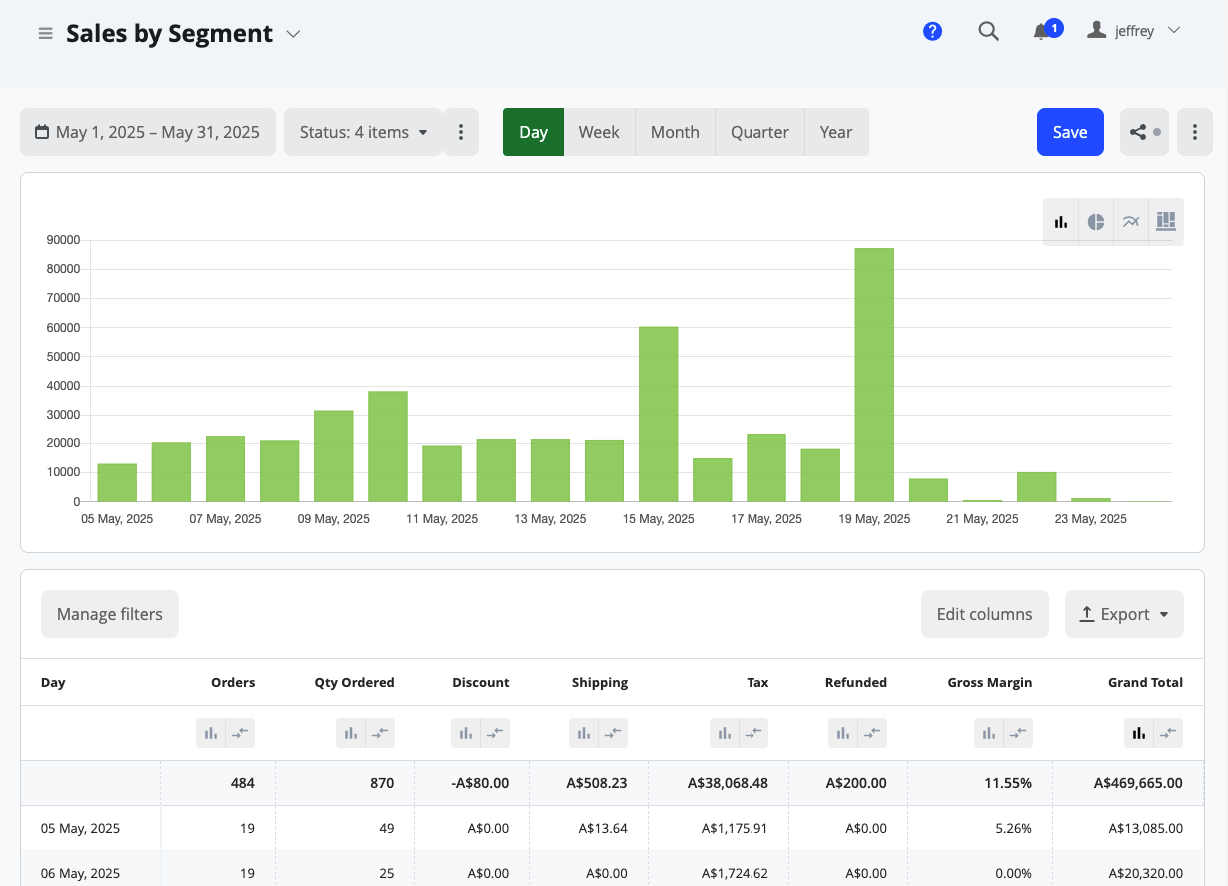
Click on the title at top left of the page, to see a dropdown with other reports available.
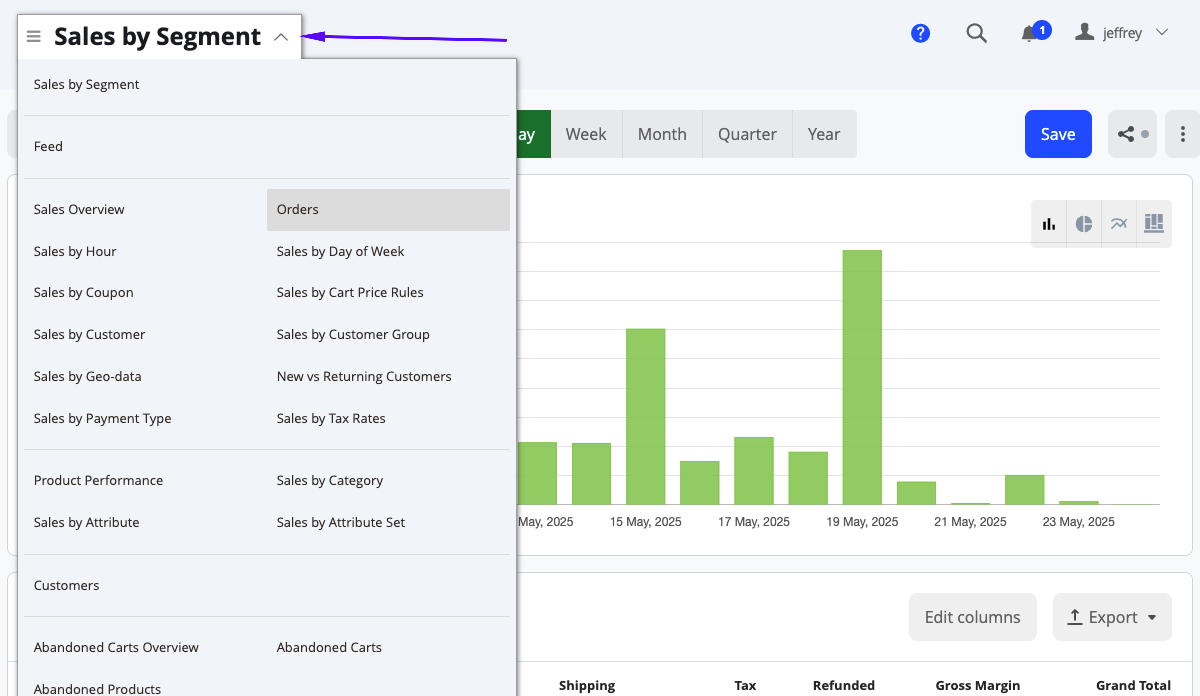
You can also Export the current report into a CSV or Excel XML file.
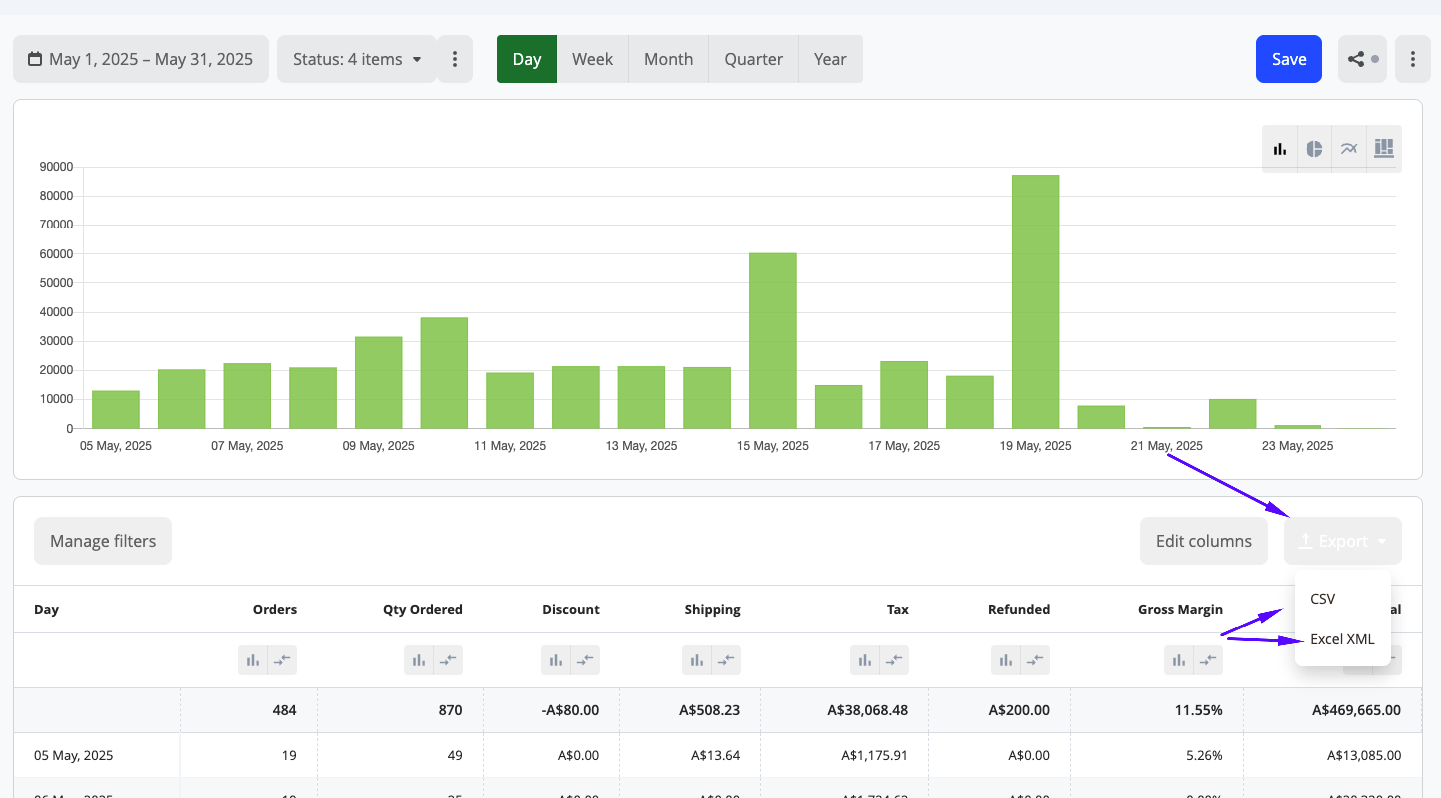
-
You can also Edit Columns to see other details. However please note that this will NOT save the columns the next time you visit this report. This is only temporary for you to see order information.
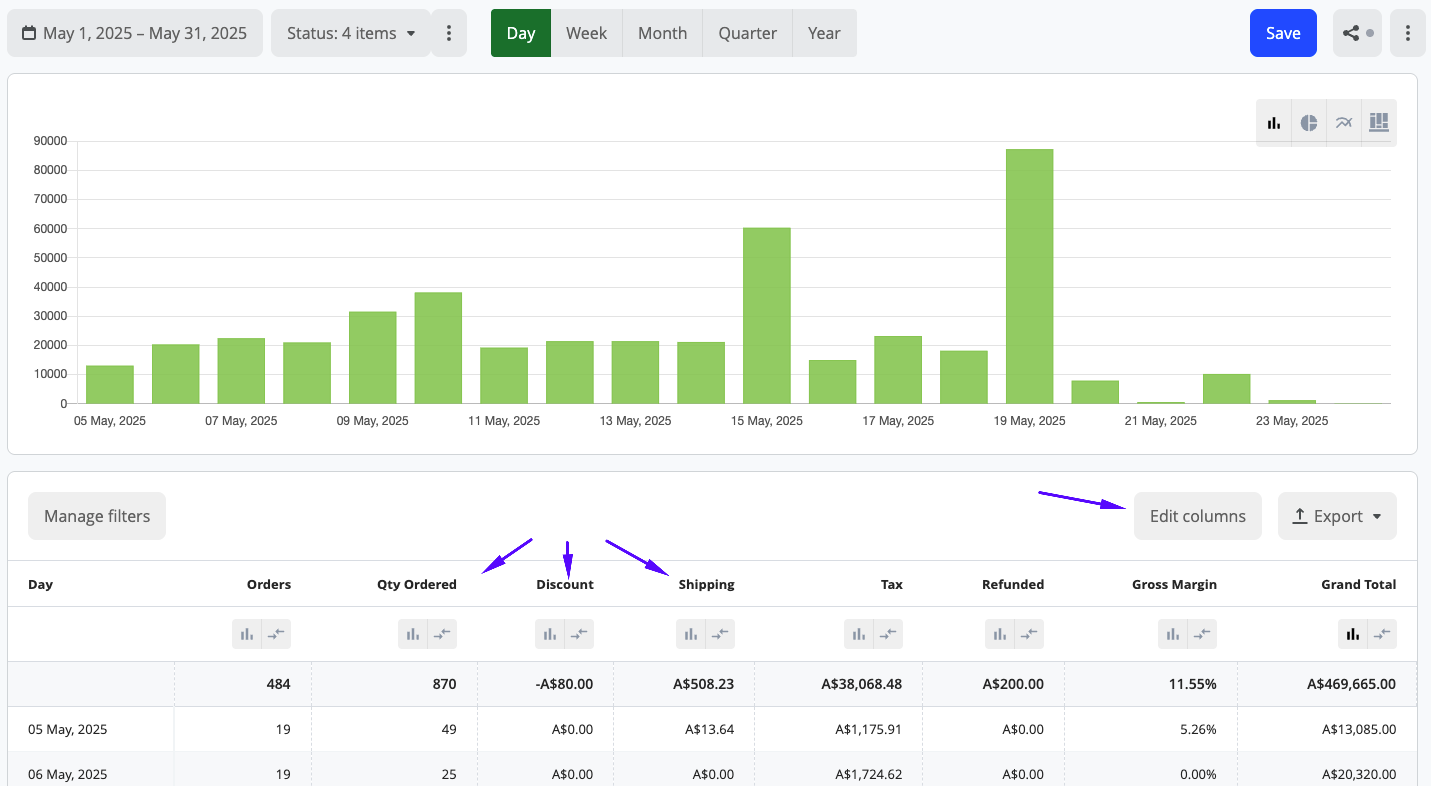
Updated 8 months ago