Stripe Account Creation
First, you will need to ensure you have a Stripe login account. Simply go to the URL https://dashboard.stripe.com/register in your web browser and sign up.
If you already have a Stripe login account and wish to create a new Stripe account for the marketplace, you can do so from the top left dropdown by selecting Other accounts > Create Account.
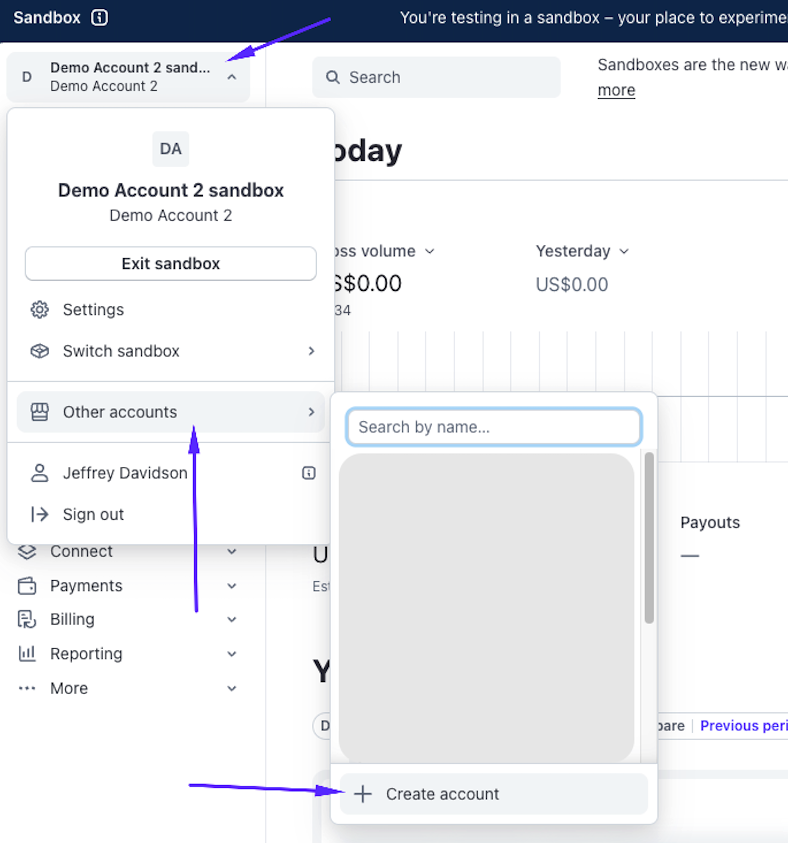
When creating your account, you can set your Name and Country of Operations.
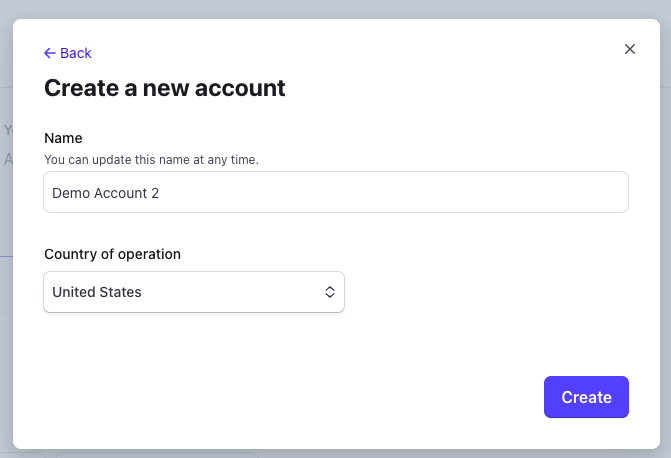
When you select Create, you will be taken to a new pop up.
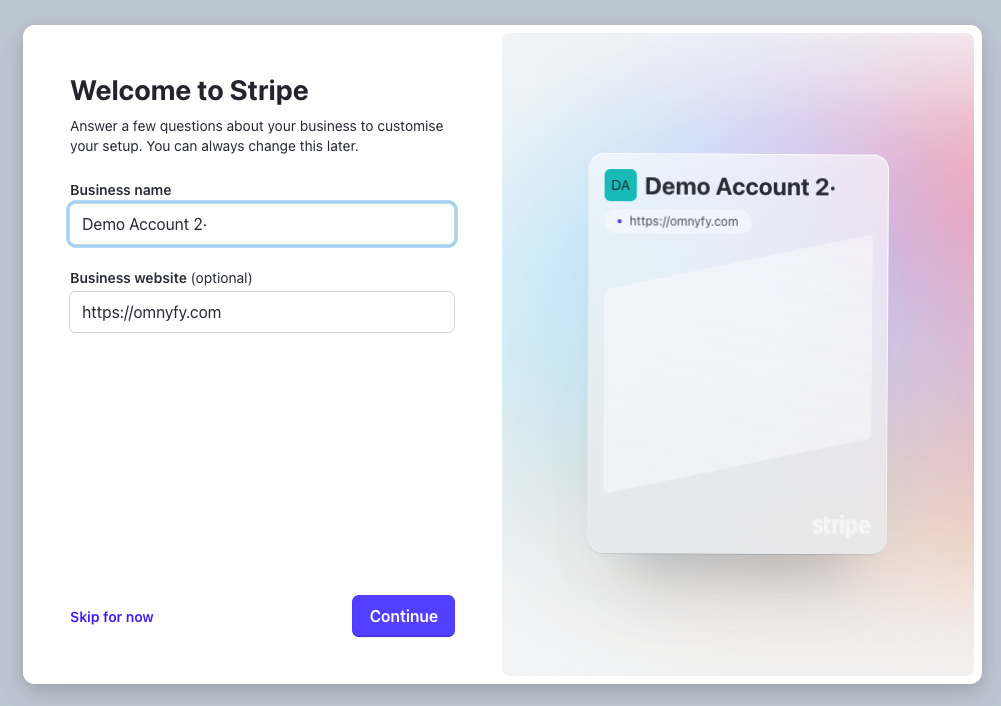
You can input your business name and website (you can use dummy information for use with staging environments only). Select Continue.
The next step will be to select all that apply.
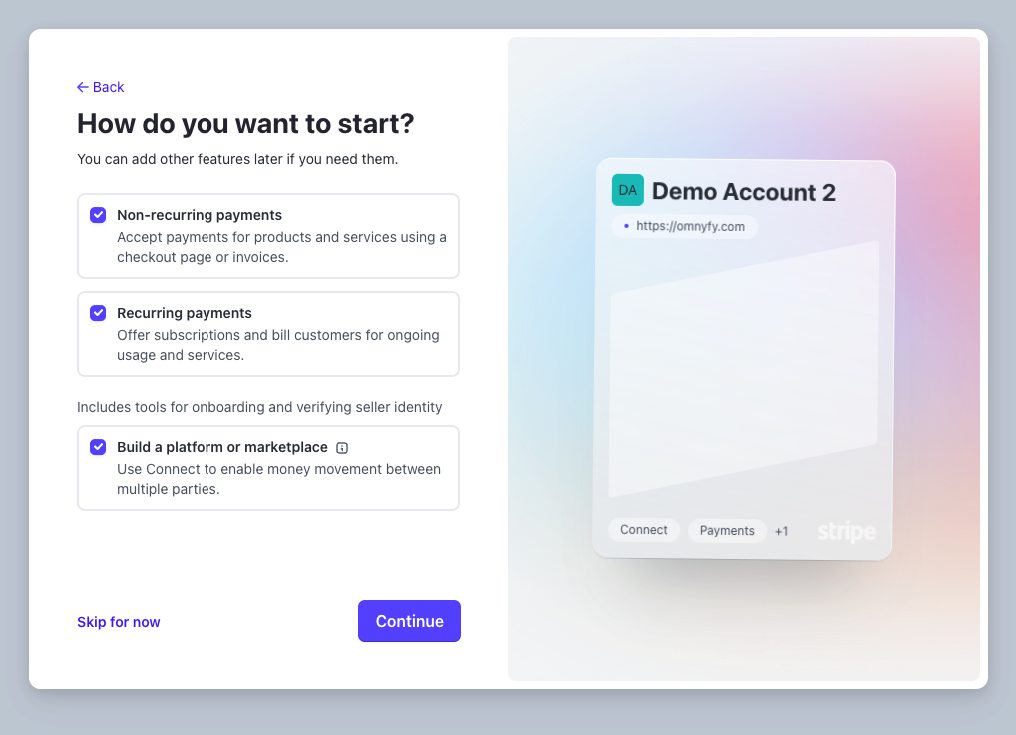
Select Continue.
The next stage will be an expanded version of the previous step. Select all that apply (or you can keep what you have already selected).
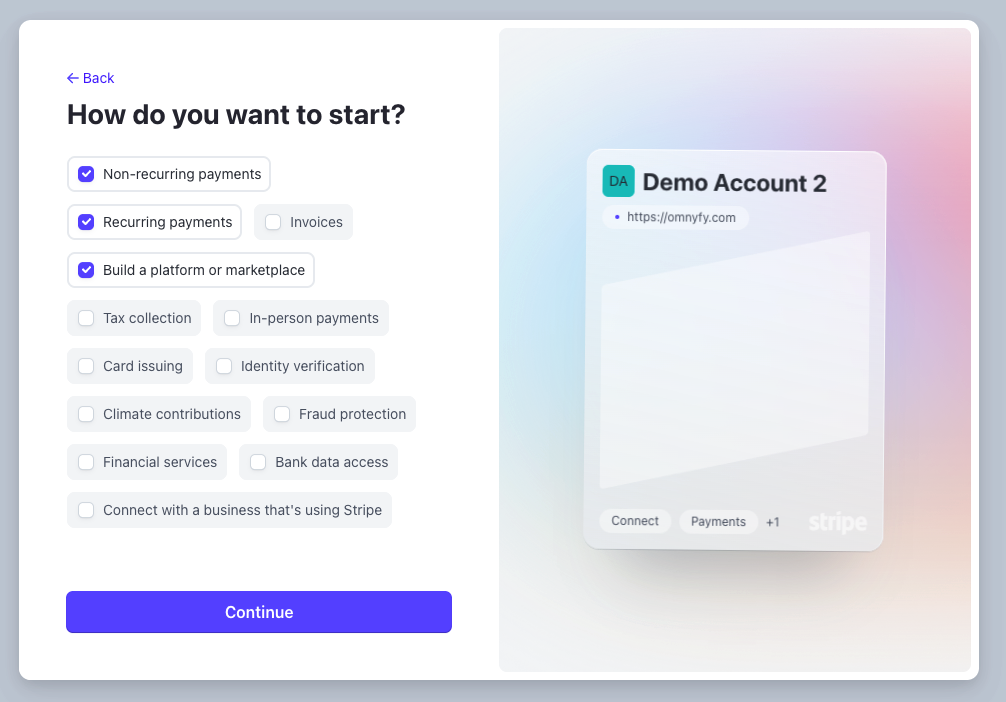
Once complete, select Continue.
When the next pop up appears, you can continue to configure either the Sandbox or the Live Account.
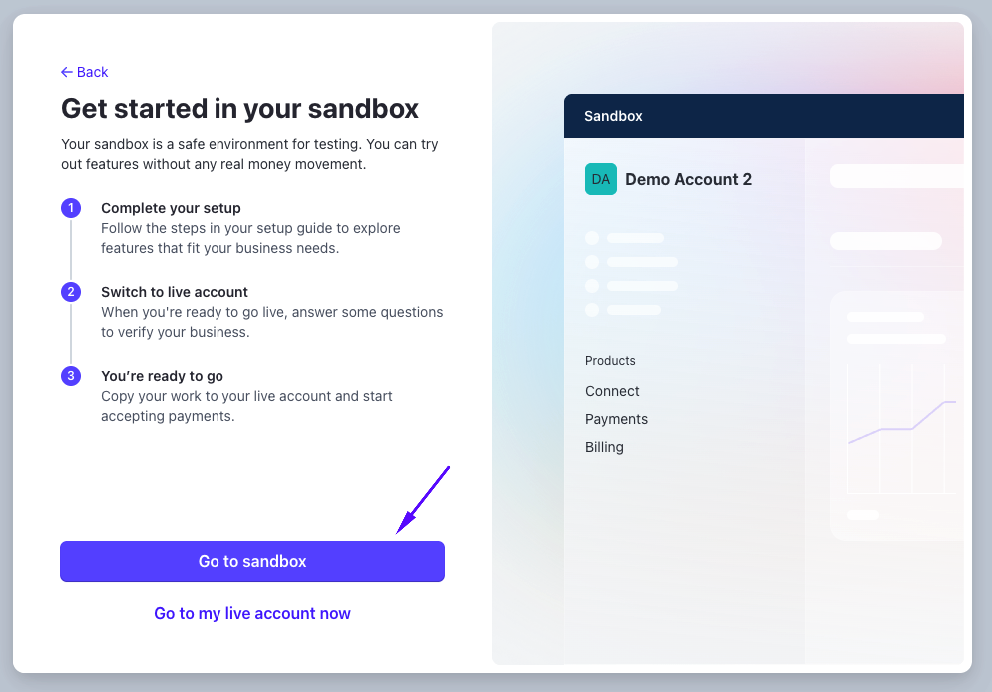
Depending on what you're after, you can continue to configure or verify your account.
Updated 4 months ago