Website Settings
This can be found from the Web menu of the General Configuration. There are many options in here, so we will highlight the main configuration as most of these can be left as default.
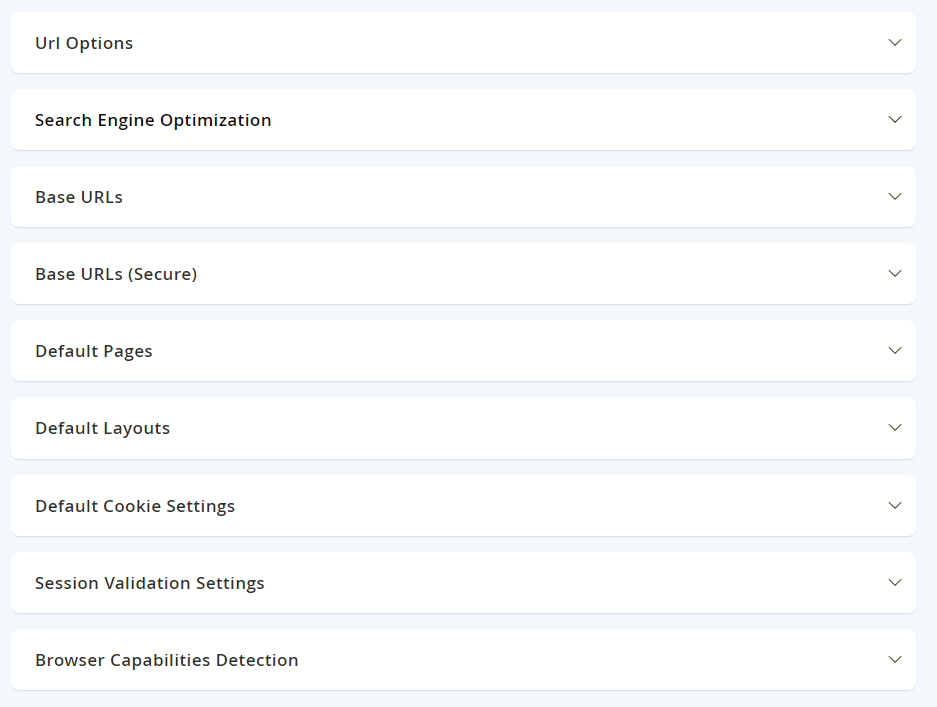
Search Engine Optimisation
| Field Name | Notes | Scope |
|---|---|---|
| Use Web Server Rewrites | Set this to Yes. | Store View |
Base URLs
This section is for the non-https configuration.
| Field Name | Notes | Scope |
|---|---|---|
| Base URL | This is the main domain for the scope | Store View |
| Base Link URL | This tag is used as a placeholder for the Base URL. This can be the same as Base URL. | Store view |
Base URLs (Secure)
This section is where the https URL is configured.
| Field Name | Notes | Scope |
|---|---|---|
| Secure Base URL | This is the main domain for the scope | Store View |
| Secure Base Link URL | This tag is used as a placeholder for the Base URL. This can be the same as Base URL. | Store view |
Default Pages
| Field Name | Notes | Scope |
|---|---|---|
| Default Web URL | Leave this set as cms. | Store View |
| CMS Home Page | Select the page that will be used as the Home Page on the marketplace. | Store view |
| Default No-route URL | Leave this set as cms/noroute/index | Store View |
| CMS No Route Page | Select the CMS page to display when a 404 Page Not Found error appears. | Store View |
| CMS No Cookies Page | Leave this as Enable Cookies. | Store View |
| Show Breadcrumbs for CMS Pages | Sets if the breadcrumb trails will appear on CMS pages. | Store View |
Other settings on this page may remain at their default values, unless you wish to modify more advanced settings and have the requisite knowledge to do so. Select Save Config from the top right when configuration is complete.
Updated 8 months ago