Fuse UI - Product Attribute Checklist for Marketplace Owners
When creating an attribute, you can use the following checklist to ensure you have everything all set up correctly.
- The attribute required exists.
- The attribute is configured for Use for Fuse Data Mapping. This is found at the bottom of the attribute Storefront Properties in the Product Attribute detail page.
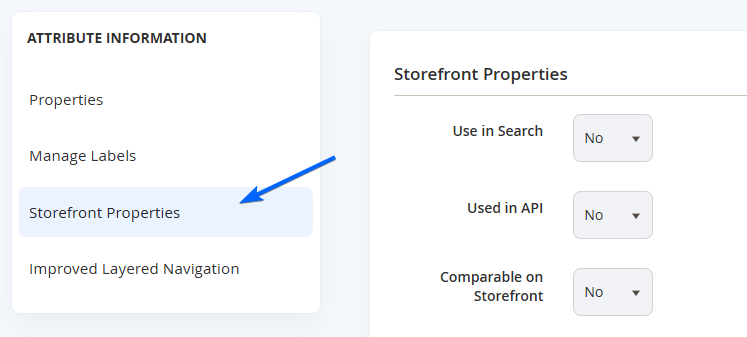
- The attribute scope is set to Global in Properties > Advanced Attribute Properties.
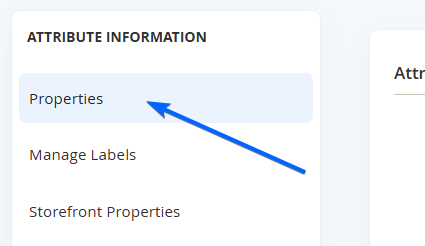
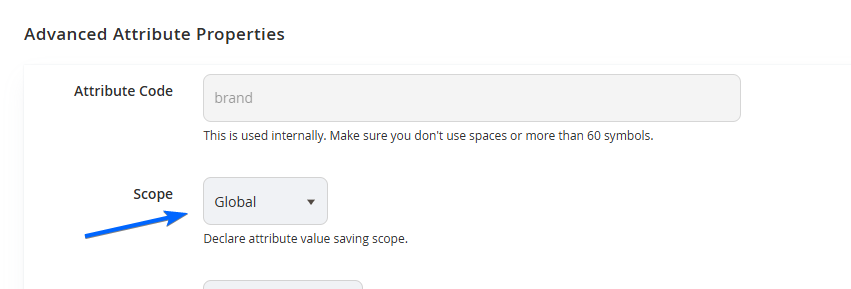
-
The attribute is assigned to the relevant attribute sets.
-
The attribute type is set correctly to Dropdown (only applicable if the attribute will be used for creating child products).
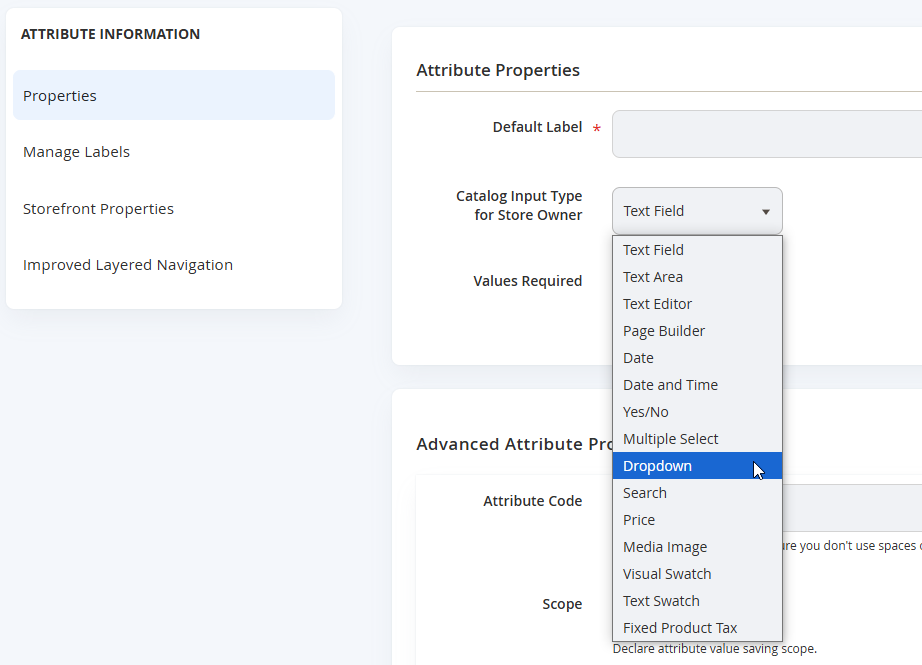
Once all of the above requirements have been met, ensure you reload the Fuse Admin UI page (if it was in another tab open already) before you see the attribute available to be mapped.
Updated 8 months ago