Setting up Fees and Charges per Vendor
Accessing the Custom Fees and Charges for each Vendor
Marketplace Owners have the flexibility to override the Default Seller Fees for each Vendor if required. The Vendor's Fees and Charges record is created upon approval of the Vendor's KYC. These can be edited/managed in Marketplace Management > Earnings Management > Marketplace Fees and Charges Management.
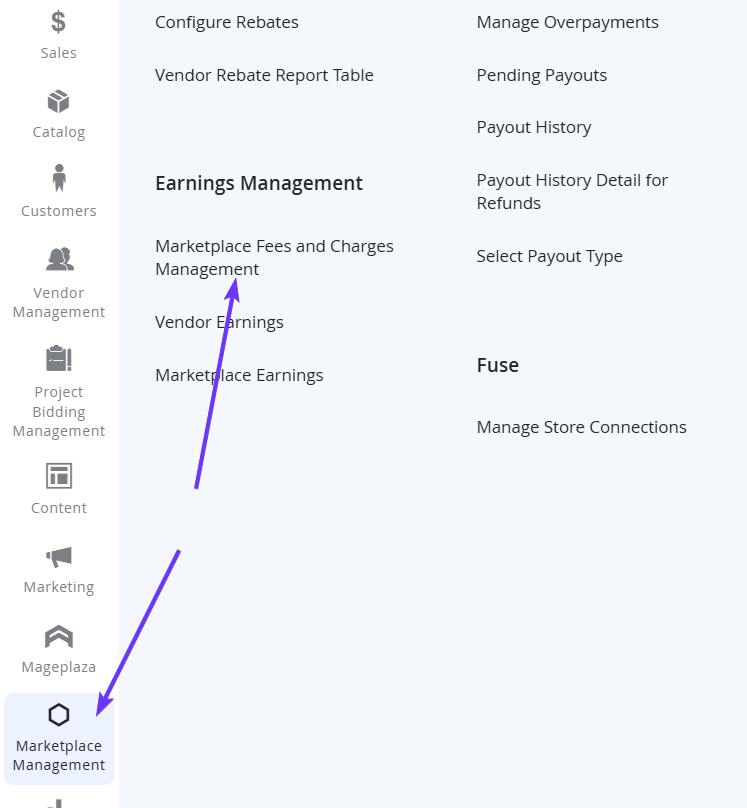
This will load a grid with a row for each Vendor.
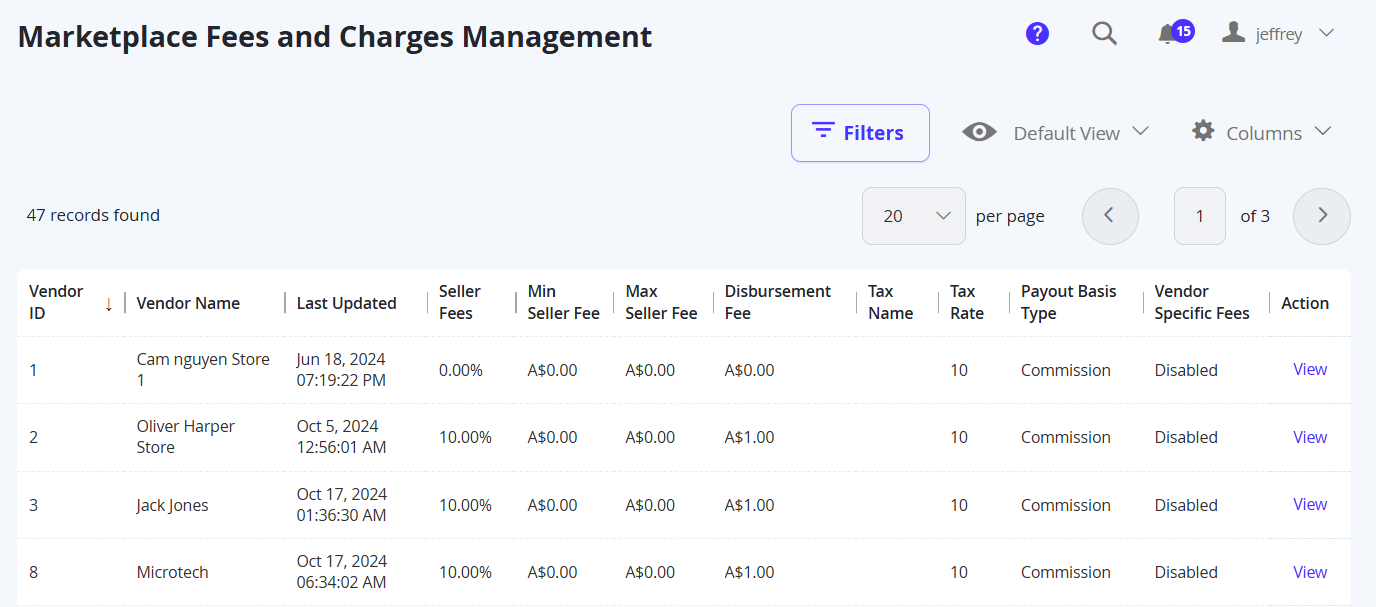
| Column | Notes |
|---|---|
| Vendor ID | The Unique ID of the Vendor Profile. |
| Vendor Name | The name of the Vendor. |
| Last Updated | Date and time that the profile was last updated/saved. |
| Seller Fees | Custom Percentage set for the Vendor for each order. |
| Min Seller Fee | Custom Minimum Seller fee amount for the Vendor for each order. |
| Max Seller Fee | Custom Maximum Seller fee amount for the Vendor for each order. |
| Disbursement Fee | Custom Disbursement Fee charged to the Vendor for each order. |
| Tax Name | Sets the Tax Name displayed in the Vendor Earnings and Invoice. |
| Tax Rate | Sets the percentage to be used to calculate the Tax for the Fees (added on top of the Seller Fees Percentage). |
| Payout Basis Type | Displays the if the Vendor is using Commission or Wholesale Payout Basis Type. |
| Vendor Specific Fees | Sets if the Custom Fees are Enabled or Disabled. |
| Action | Select View to see and edit the fees for the specific Vendor. |
Vendor Fees and Charges Detailed View
When selecting View from the Fees and Charges Grid, you will be able to see the details of the custom values for each Vendor.
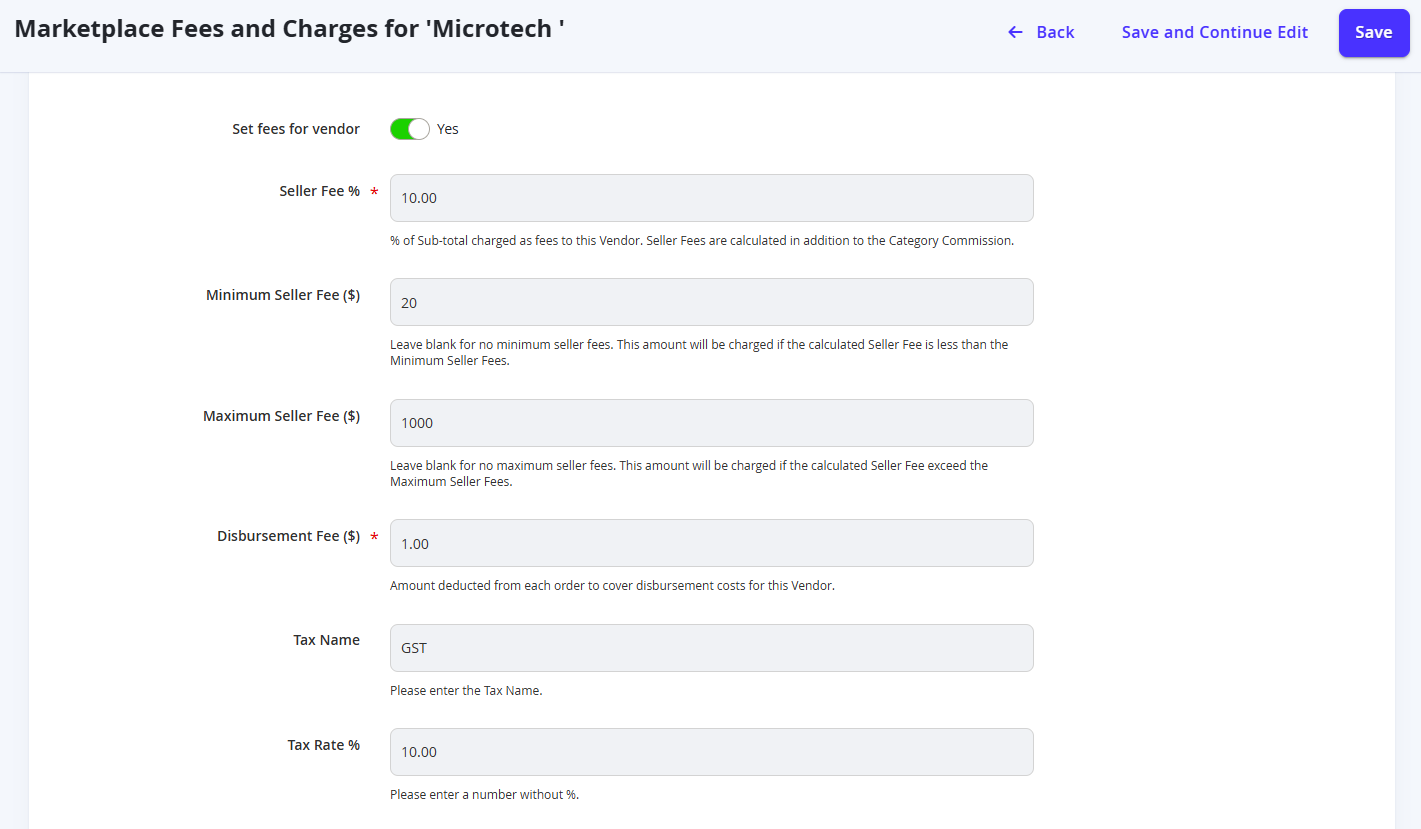
| Field Name | Notes |
|---|---|
| Set fees for vendor | Set this to Yes to enable custom fees that use different values from the default configuration. Setting this to No after inputting the settings will hide the fields, however the values will still be retained for future use. |
| Seller Fee % | Custom Percentage set for the Vendor for each order. |
| Minimum Seller Fee ($) | Custom Minimum Seller fee amount for the Vendor for each order. |
| Maximum Seller Fee ($) | Custom Maximum Seller fee amount for the Vendor for each order. |
| Disbursement Fee ($) | Custom Disbursement Fee charged to the Vendor for each order. |
| Tax Name | Sets the Tax Name displayed in the Vendor Earnings and Invoice. |
| Tax Rate % | Sets the percentage to be used to calculate the Tax for the Fees (added on top of the Seller Fees Percentage). |
The other sections include Payout Information and Payout History for additional data that can be viewed.
Select Save and Continue Edit if you wish to remain on the page after saving, or select Save to return back to the Fees and Charges Grid and committing the changes made.
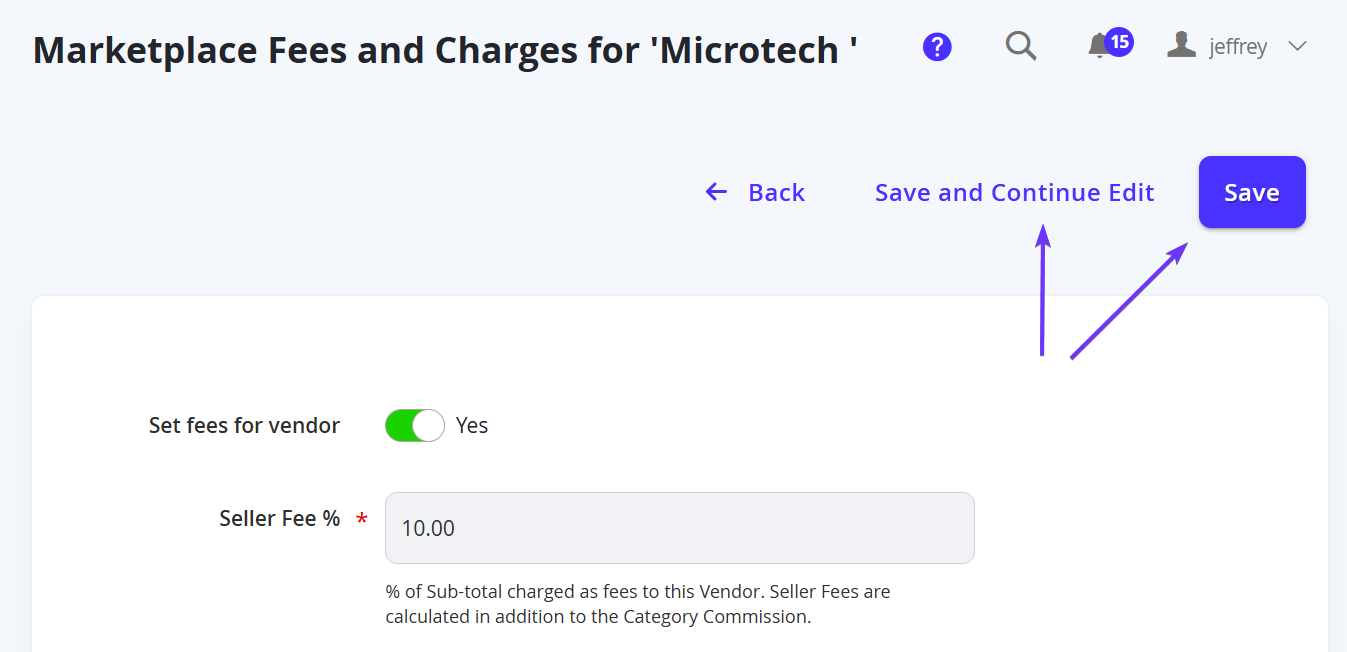
Updated 8 months ago