Porto Purchase Code
In order to start using Porto, you will need a purchase code to activate the theme in platform. You can buy it from the link here - https://themeforest.net/item/porto-ultimate-responsive-magento-theme/9725864
Once you purchase the product, you will be able to (if you have an account created) view and download the purchase code as below:
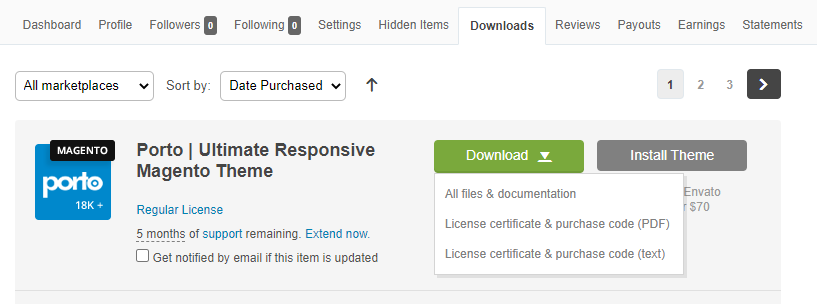
Alternatively, you would also have received an e-mail with the purchase code. Copy this purchase code and paste it in the configuration Stores > Settings > Configuration > Porto 3.2.6 > Activate Theme.
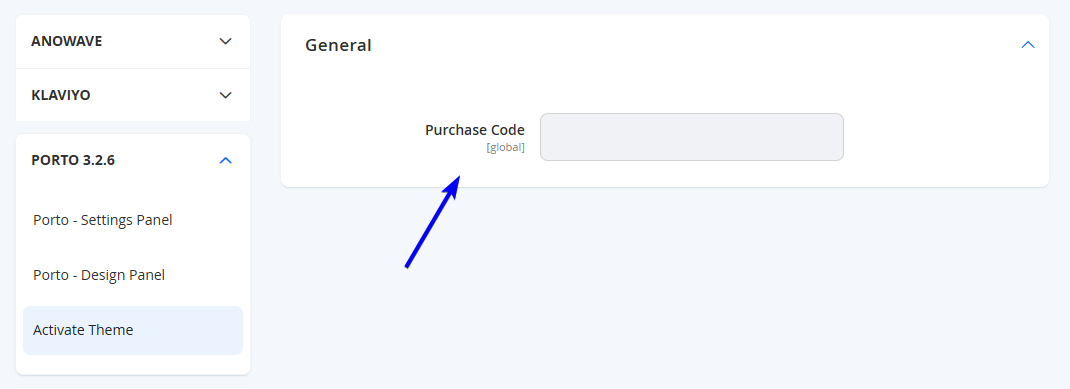
Once the code is pasted, select Save Config at the top right of the page.
Updated 8 months ago