Standard Vendor Onboarding Workflow
This workflow is a high level overview of adding a vendor to the marketplace. Please note the steps on this diagram are not numbered to the same steps as per the order of the detailed guides. See the below links to follow the detailed guide order:
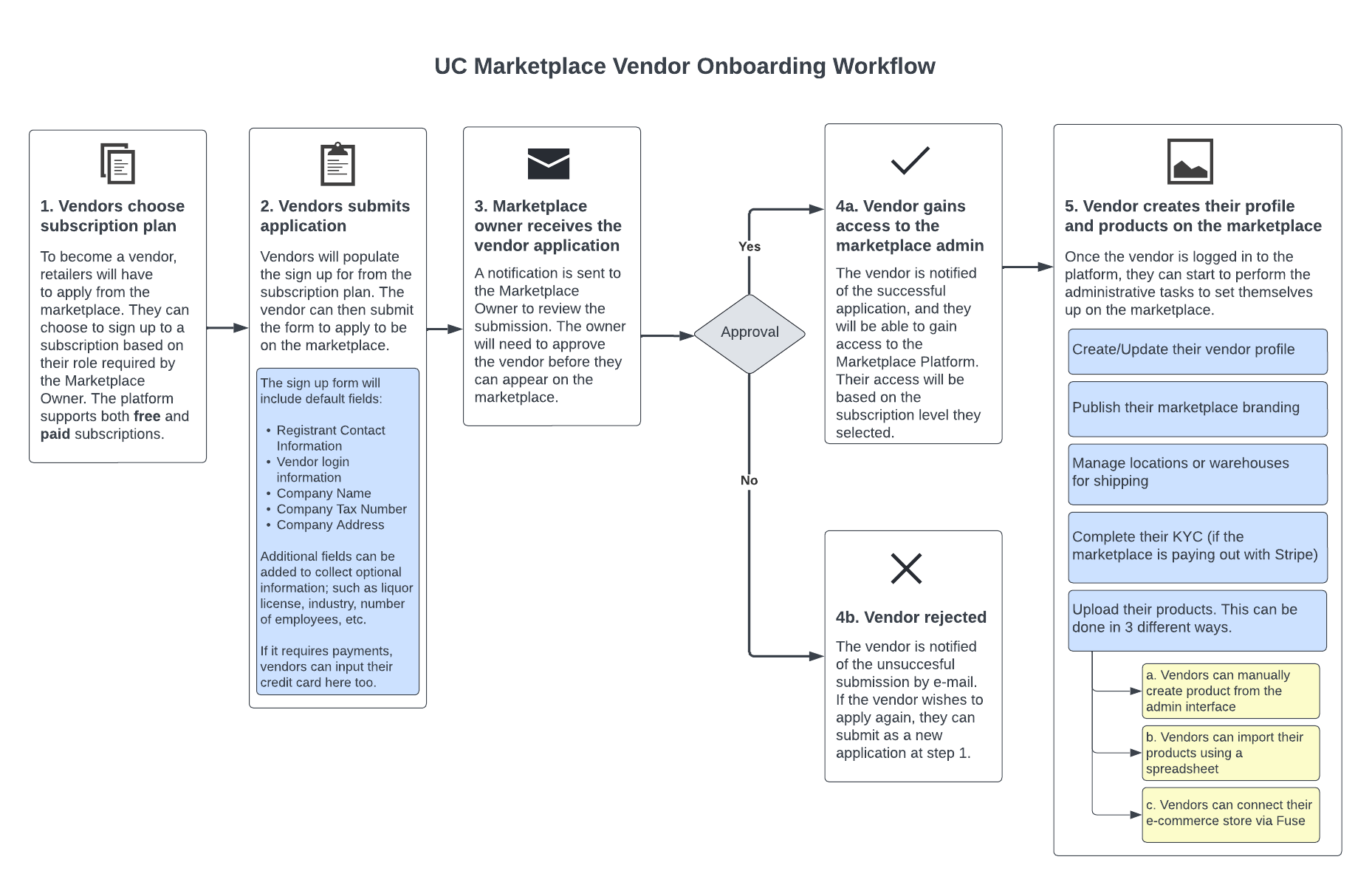
You can find the relevant guides below for the different steps.
Steps 1-4 on the diagram
Step 5 on the diagram
- 2. Manage Vendor Profile
- 3a. Vendor KYC - Stripe Approval Process or 3b. Vendor KYC - Manual Payouts Approval Process
- 4. Manage Vendor Frontend Store View
- 5. Creating a Source for Inventory.
- Creating Products
- Creating products through the admin portal
- Importing products via spreadsheet
- Importing products from your Online Store via Fuse
This is the default workflow - however, some marketplaces could have the Marketplace owner do everything on Step 5, or have the vendor only handle the products side for example. The platform allows the Marketplace Owner to provide ownership of the vendor details and products to the Vendor, or take on the responsibility themselves.
Updated 8 months ago