Core Release v5.0.26
Released on 22 Jun 2025
New Features:
-
New Glyde Studio config to display summarised shipping
Adds a new Glyde configuration that shows a simplified summary of shipping methods during checkout.- New configuration inside Stores → Configuration → Glyde → Glyde Studio → Checkout → “summarised_shipping”:true/false.
- If the configuration is true, the frontend will display one unique option for Shipping as “Shipping Fee” and this will be the sum of the total of lowest shipping prices for all vendors.
-
Get and Set Order attributes APIs
Provides API endpoints to retrieve and update custom attributes on orders and order items. -
Ability to have homepage without_/page/home_
Enables setting the homepage to display without the default path in the URL. This improves SEO for the marketplace. -
Filter on categories using OR operation
Adds support for filtering products by multiple categories using an OR condition (Lambda) -
New Info Panel to show on Product Page
Introduces a new frontend component to display contextual alerts (info, warning, success, error) on the PDP. Admins can enable the Info Panel via a Yes/No or Dropdown product attribute, set the product attribute “Attribute Summary Presentation Style” to “Info Panel” and include this attribute to the Attribute Set. If the panel should show, set the attribute to Yes inside the Product. Also, a new configuration should be created inside Stores > Configuration > Glyde > Glyde Studio > Product > Product Page JSON:Example JSON Config in Glyde Studio:
"info_panels": [ { "attribute_code": "contains_hazardous_chemicals", "title": "Toxic/Hazardous Chemicals", "message": "This product contains hazardous chemicals.", "type": "warning" }, { "attribute_code": "contains_fragile_parts", "title": "Fragile Parts", "message": "Handle with care. Product includes fragile components.", "type": "info" } ]Fields:
- attribute_code – Attribute code of the info panel trigger
- title – Panel title
- message – Panel message content
- type – Type of message (options: info, success, warning, error)
- These values will tell the frontend how to display the panel on PDP
- If no style is selected, use the Info style as default
Example on Front End:
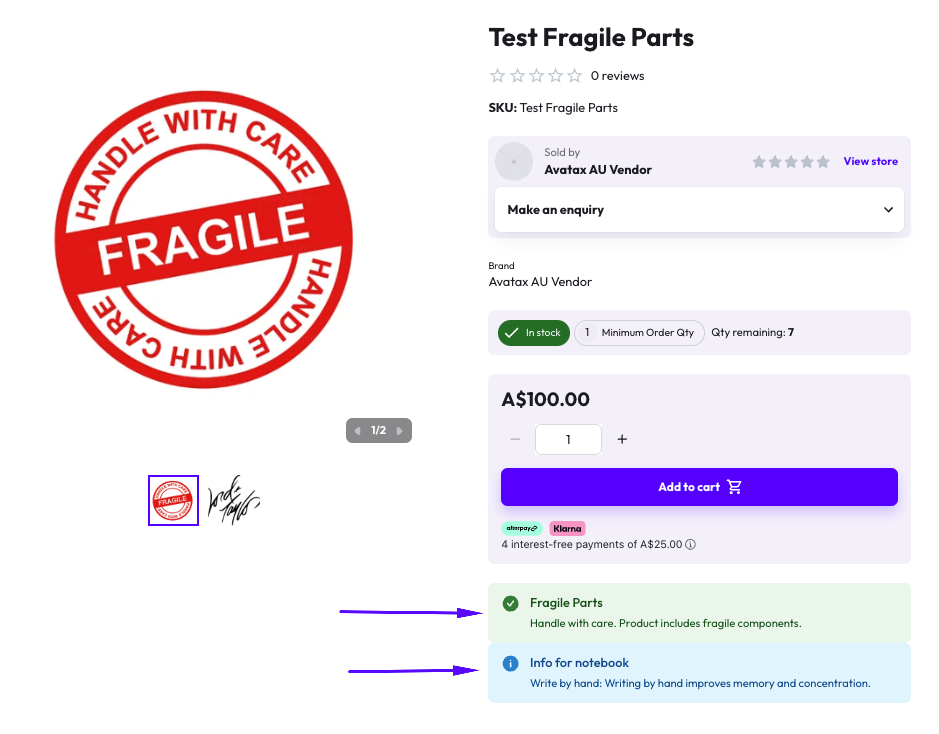
-
Ability to create and edit orders from backend (Marketplace-Assisted Order Editing & Creation - Phase 1)
Gives Marketplace Owners the ability to manage customer orders directly from the backend:- Editing pending orders by canceling and recreating them with item modifications
- Sending payment links via Stripe Invoice
- Implementing vendor shipping logic to support accurate backend order handling and breakdown of products by sources
-
Subscription details on sub-order creation
Allows platform owners to receive notifications via the order.updated webhook about subscription details when sub-orders are created. -
Saleable Quantity Webhook & API Enhancements
Introduces a suite of API endpoints and webhook events to manage and monitor saleable_qty for products. Includes:- Saleable quantity adjustments on order placement, cancellation, refund, and inventory changes
- Webhook framework for subscribing to product events
- New API to create reservations for products
- Updated webhook payload with parent product IDs and more detailed metadata
- Ensures webhook call accuracy after demo feedback
- Adds webhook for reservation endpoint
- API now supports custom headers like X-API-KEY for authorization
Improvements on Existing Features:
- Add parent_ids to product.updated webhook
Ensures the updated webhook includes parent product relationships. - Change wording on checkout
After analysing customers interactions with the checkout, the message for guest checkout was confusing and not clear on what to do next. The new message is “Enter your email address and click > to checkout as a Guest" - Remove "Vendor" from About tab
Cleans up the UI by removing the "Vendor" label from the About section. - Distance Filter (Lambda)
Adds a filter to search or sort products based on distance. - Get vendor ID associated with source
Retrieves the correct vendor linked to a source when using the API “/V1/inventory/sources” - Toggle for base rate in shipping options
Adds a setting to allow vendors to disable the base shipping rate fallback when no weight or price condition is met, preventing the shipping option from appearing at checkout unless a defined condition applies. On the vendor shipping option creation, a new toggle “Use base rate if conditions are not met?” can be set to Yes/No.-
If the toggle is set to "Yes": Continue showing and applying the Base Rate when no specific condition is met (current behaviour).
-
If the toggle is set to "No": The shipping method will be excluded from the checkout options when none of the defined conditions are met.
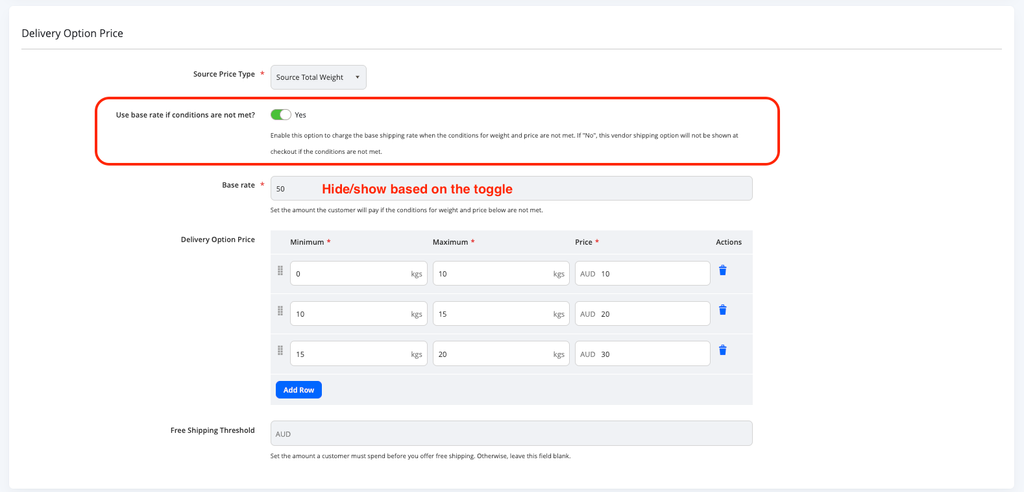
-
- Core version name update
Updates on the backend to display “UC Marketplace ver. XXXX” at the footer - Ability to place an order with Virtual Products
This is the backend and API fix to provide the ability to place orders with Virtual Products only. The frontend (Glyde) is pending and to be done next.
Bug Fixes:
- Taxes not updated in vendor tile on checkout
Resolves a tax display issue on the vendor section during checkout when switching addresses. - Guest address options shown incorrectly
Hides default address settings that should not appear for guest users. - No feedback when phone is missing
Adds validation to inform users if the phone number is missing in the address form. - Incorrect vendor shipping options
Shipping options for the same vendor and same source are listed together, so customer can choose one of the options - Billing address issue for guests
Resolves an issue where guests could not add a new billing address in certain cases. - Duplicated GTM events on checkout
Fixes a bug causing duplicate Google Tag Manager events to fire. The events were “begin_checkout" and “checkout_success“. Event is now only triggering once per user action. - Password with space accepted during signup
Stops vendor to create passwords containing space when signing up. - Flatfile import error
Fixes a bug that caused imports via Flatfile to fail in some scenarios. - Product update webhook not triggered
Ensures webhook fires correctly for product updates made via API or bulk actions. - Duplicate billing address display
Fixes a UI issue where the same billing address appeared twice after being added. - Flatfile import popup styling
Improves the font and layout of the Flatfile import modal. - Promotion sync to marketplace failed
Fixes a failure in syncing promotional product data from Tactica to the platform.
Security Enhancements:
- Sanitise product name (XSS protection)
Escapes product name output to prevent script injection. - Sanitise SKU and description (XSS protection)
Escapes SKU and description output to prevent script injection.