Core Release v5.0.22
Released on 28 Apr 2025
Summary
This release focused on:
- Critical fixes for order processing and API improvements
- Major UI and UX improvements in vendor and frontend modules
- Enhancements to product visibility and catalog management
- New feature for Popup when adding product to cart
New Features
Added compliance popup for alcohol products on Glyde storefront
A new popup feature has been introduced to support legal or business requirements by prompting users for confirmation before adding certain products to the cart. This feature is flexible and can be used for alcohol, restricted items, or any product that requires user confirmation.
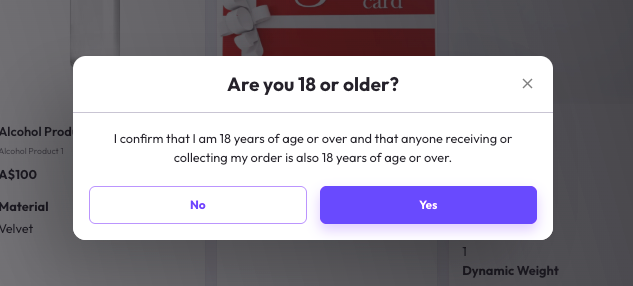
- When does the popup appear?
Triggered only for products with a configured attribute (e.g., alcohol_product = Yes)
Works when adding to cart from:- Product Detail Pages (PDP)
- Product Listing Pages
- What does the popup include?
- Customisable title and description
- Yes / No buttons (text is fully configurable)
- Yes: Product is added to the cart and confirmation is saved for the session.
- No: Product is not added, and no confirmation is stored.
Once a user selects Yes, the popup won’t show again for the same session.
- How is it configured?
Configuration is managed via Stores > Configuration > Glyde > Glyde Studio > Product > Product Tile JSON.
Example Code:"validationPopup": { "enabled": true, "attribute_key": "alcohol_product", "title": "Are you 18 or older?", "description": "I confirm that I am 18 years of age or over and that anyone receiving or collecting my order is also 18 years of age or over.", "yesLabel": "Yes", "noLabel": "No" }
Name | Description | Type | Value |
|---|---|---|---|
enabled | Dictates if the Validation Pop Up feature is enabled. | Boolean | true or false |
attribute_key | Dictates which product category is used to trigger the pop up. NOTE: This can only be attribute types that are Yes/No type. | Text | Example value: |
title | Dictates the title used in the pop up. | Text | Example text: |
description | Dictates the paragraph text used in the pop up. | Text | Example text: |
yesLabel | Dictates the wording used for the Yes button. | Text | Example text: |
noLabel | Dictates the wording used for the No button. | Text | Example text: |
NOTEThis feature is not limited to alcohol - you can use it for any product type by defining the appropriate attribute and messaging (e.g., age restrictions, legal disclaimers, special handling instructions, etc.).
Session Handling:
- If the user selects Yes, confirmation is stored for the session.
- If the user selects No, the popup will reappear on the next qualifying action.
Improvements to existing features
Catalog Price Rule – Lowest Price Influence for Search
- Updated search logic to prioritize the lowest catalog price, improving customer pricing accuracy.
Core Stability – Lambda (Search)
- Enhancements to improve search functionality performance and reliability in Lambda environments.
Core APIs Enhancement / New Features
- Introduced additional product attributes in /V1/omnyfy/products API endpoint.
Vendor Orders Table Implementation
- Fixed blank order detail pages for some vendors.
- Added “Payout Status 6” to the Vendor Orders Table.
- Improved UI around status indicators for better readability and accuracy.
Core Backend Enhancement
- Introduced a filter for Vendor Shipping options.
- Vendor filter in the Product Catalog is now alphabetically ordered for easier selection.
Bug fixes
Glyde Frontend
- Fixed issue where links were not clickable on the Customer Registration page.
Core Stability – Glyde (Frontend)
- Resolved issue with configurable products not appearing in the Cart or Checkout.
Core Stability – Backend
- Addressed a critical issue with MCM orders not being processed correctly.